Configuring the Protocol Settings
|
Before specifying the settings, see "Attention (Protocol Settings)."
|
1
Start the Remote UI, and then log in as Management Mode.
2
Click [Settings/Registration].
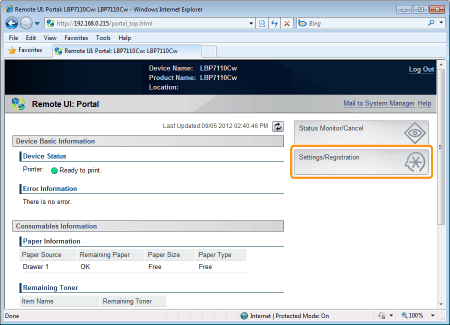
3
Display the [TCP/IP Settings] page.
|
(1)
|
Select [Network Settings].
|
|
(2)
|
Click [TCP/IP Settings].
|
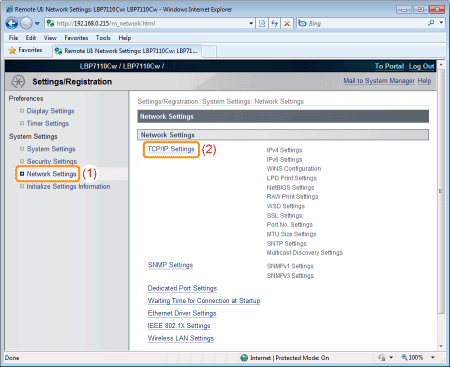
4
Configure the protocol settings.
The setting procedure varies depending on the settings. See the appropriate procedure according to settings.