Printing Setting Lists
You can print setting lists from the Printer Status Window. This is convenient when you want to print a list of network settings or a list of power saving and other configuration settings for the machine. Setting lists are formatted to print on A4 size paper. Before starting, load A4 size paper in the paper drawer or multi-purpose tray. Loading Paper in the Paper Drawer Loading Paper in the Multi-Purpose Tray
1
Select the machine by clicking  in the system tray.
in the system tray.
 in the system tray.
in the system tray.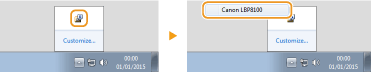
2
Select [Options]  [Utility]
[Utility]  [Configuration Page Print] or [Network Status Print].
[Configuration Page Print] or [Network Status Print].
 [Utility]
[Utility]  [Configuration Page Print] or [Network Status Print].
[Configuration Page Print] or [Network Status Print].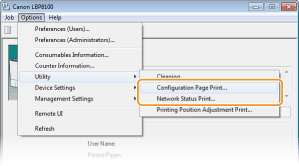
[Configuration Page Print]
Prints a list of the settings under [Options] [Device Settings] together with machine version information.
[Device Settings] together with machine version information.
Prints a list of the settings under [Options]
 [Device Settings] together with machine version information.
[Device Settings] together with machine version information. [Network Status Print]
Prints a list of the network settings of the machine.
Prints a list of the network settings of the machine.
3
Click [OK].
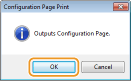
|
Output example: [Configuration Page Print]
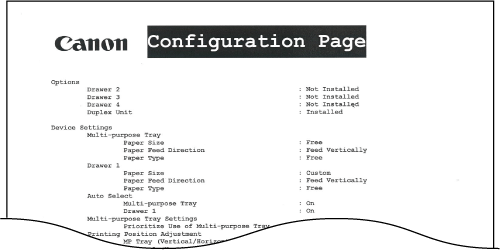 |
|
Output example: [Network Status Print]
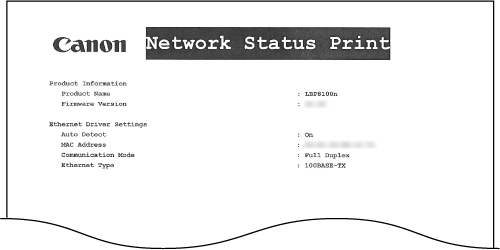 |
 |
|
You can also use the machine's [Go] key to print and view a list of the machine's IPv4 settings, MAC address, wired LAN settings, and version information. Viewing Network Settings
|