| User's Guide (Product Manual) | |
|---|---|
| User's Guide (Product Manual) | |
|---|---|
 |
Note that the margins indicated in the illustrations are for your reference. Actual margins can vary.
|
Platen Glass/Feeder (imageRUNNER 2202N/2002N Only) |
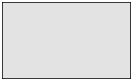 |
|
*
|
The whole document can be scanned without any margins.
|
|
*
|
See "Printable Area" if you would like to know the practical printable area.
|
Platen Glass/Feeder (imageRUNNER 2202N/2002N Only) |
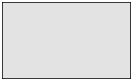
|
|
*
|
The whole document can be scanned without any margins.
|
