
Loading Envelopes
Make sure to flatten any curls on envelopes before loading them. Also pay attention to the orientation of envelopes and which side is face up.
 |
This section explains how to load envelopes in the orientation you want, as well as preparations that you need to complete before loading envelopes. For a complete description of the procedure for loading envelopes in the drawer or multi-purpose tray, see the following. Loading Paper in the Drawer Loading Paper in the Multi-Purpose Tray |
Before Loading Envelopes
Follow the procedure below to prepare the envelopes before loading.
 |
When loading in the multi-purpose tray, only one envelope can be loaded at a time. Note that the preparations described in steps 1 to 3 below are necessary. |
1
Close the flap of each envelope.
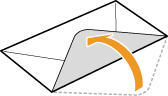
2
Press down to expel air from the envelopes and make sure that the folds on all four sides are sharp and that the stack is flat.
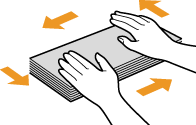
3
Remove curls by flexing the stiff sections at the four corners.
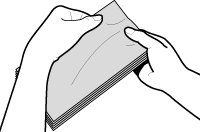
4
Tap the stack on a flat surface to even the edges of the envelopes.
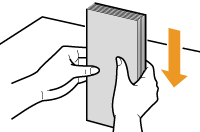
Loading Envelopes in the Drawer and Multi-Purpose Tray
Load the envelopes Monarch, No. 10 (COM10), DL, or C5 in portrait orientation (with the short edge toward the machine), with the non-glued side (front side) face up. You cannot print on the reverse side of envelopes.
 |
When loading in the multi-purpose tray, only one envelope can be loaded at a time. |
 |
Load the envelopes so that the edge with the flap is toward the left side as shown in the illustration. |
Drawer 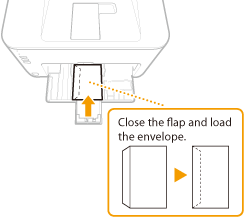 | Multi-purpose tray 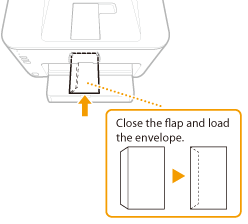 |