Introduction of the Optional Accessories
The following optional accessories are available to make full use of the printer functions.
 | For the optional accessories, contact your local authorized Canon dealer. |
Paper Feeder
You can load up to 550 sheets of plain paper (64 g/m²) of the following sizes in the paper feeder.
Standard sizes | A3, A4, A5, B4, B5, Ledger (11x17), Legal, Letter, Executive, Foolscap, 8K and 16K |
Custom paper sizes | In case of portrait orientation (only when the UFR II printer driver is used): Short edges 148.0 to 297.0 mm; Long edges 210.0 to 297.0 mm In case of landscape orientation: Short edges 210.0 to 297.0 mm; Long edges 210.0 to 431.8 mm |
 |
PAPER FEEDER PF-E1 |
IMPORTANT |
Use a paper feeder designed for this printer.Be sure to use a paper feeder designed for this printer. |
NOTE |
How to install the paper feederYou can install up to 3 optional paper feeders. |
Barcode ROM (LBP843Cx Only)
The following function is available by installing Barcode Printing Kit-F1.
<Bar code fonts for bar code printing>
OCR-B
Symb. FontInform
Symbole stethos
BarDIMM ©1997
USPS ZEBRA+4Stat
This option enables you to generate barcodes in various formats. Note that if you want to print barcodes, PCL must be enabled. For information on using the Barcode Printing Kit, see the Barcode Printing Guide (PDF manual). The Barcode Printing Guide is stored in the following folder on the Instruction Manual CD-ROM.
[LBP843C_LBP841C Manual_eng] - [pdfs] - [Barcode Printing Guide]
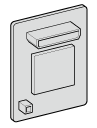 Barcode Printing Kit-F1 |
NOTE |
How to install Barcode Printing Kit-F1 |
SD Card (LBP843Cx Only)
You can use an SD card that can be built in the printer to save the received print jobs temporarily. By installing the SD card, you can use various functions such as print job spooling, encrypted secured print, secured print, and electronic sort.
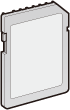 SD CARD-C1 |
 | Before you dispose of this product, prevent personal information from being leaked by physically destroying the product. |
NOTE |
How to install the SD card |