Sending to Multiple Destinations at a Time (Sequential Broadcast)
|
See "Attention (Sequential Broadcast)" in advance.
|
You can send the same fax to multiple destinations simultaneously.
1
Place your fax face down, and then adjust the document guides tightly to the width of the document.
2
Press [ ] (FAX/COPY) to switch to the Fax mode screen.
] (FAX/COPY) to switch to the Fax mode screen.
 ] (FAX/COPY) to switch to the Fax mode screen.
] (FAX/COPY) to switch to the Fax mode screen.Press [ ] or [
] or [ ] to highlight <Specify Destination>, and then press [OK].
] to highlight <Specify Destination>, and then press [OK].
 ] or [
] or [ ] to highlight <Specify Destination>, and then press [OK].
] to highlight <Specify Destination>, and then press [OK].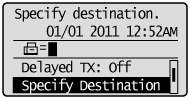
Press [ ] or [
] or [ ] to highlight a method for specifying destinations, and then press [OK].
] to highlight a method for specifying destinations, and then press [OK].
 ] or [
] or [ ] to highlight a method for specifying destinations, and then press [OK].
] to highlight a method for specifying destinations, and then press [OK].Fax (New)
Address Book
Coded Dial
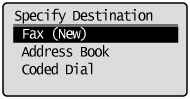
5
6
Press [ ] (Start).
] (Start).
 ] (Start).
] (Start).