Forwarding Received Faxes
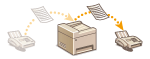 |
|
You can forward received documents to other destinations. You can select a document in memory for forwarding. To use this feature, first activate the Memory Reception feature. Storing Received Faxes into Memory (Memory Reception)
|
 |
|
Available destinations for forwarding are limited to the destinations registered in the Address Book. If no destinations are registered, register destinations in the Address Book before using this feature.
While the Memory Reception feature is activated, documents remain in memory even after being forwarded, and the same document can be forwarded any number of times.
|
1
Press  .
.
 .
.2
Tap <Fax RX Job Status/Log>.
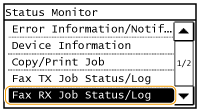
3
Tap <Job Status>.
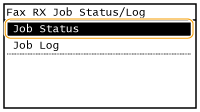
4
Select the document you want to forward.
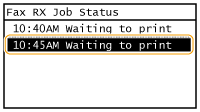
5
Tap <Forward>.
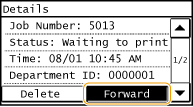
6
Select the forwarding destination from the Address Book.
For instructions on how to use the Address Book, see Specifying from Address Book.
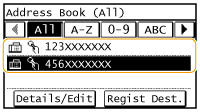
The document is forwarded to the specified destination.