Configuring the Print/Fax Transmission Job Status Monitoring Settings
With Quick Printing Tool, you can monitor print/fax send jobs and check the status of print/sent fax jobs with job status icons.
|
NOTE
|
|
Job monitoring is performed for all the devices assigned in [Printer/Fax] on the [Basic Settings] tab of [Detailed Settings for imageRUNNER ADVANCE Desktop Quick Printing Tool].
Only the print/fax transmission job status of devices that have had their information retrieved can be monitored by the Quick Printing Tool.
The information for the devices to monitor can be automatically retrieved by selecting one of the following check boxes in [Monitoring Settings] when specifying the monitoring settings.
[Display the device status]
[Monitor print jobs]
[Monitor send fax jobs]
[Monitor received fax jobs]
Device information is also automatically retrieved by starting Desktop Monitor Setup.
If automatic retrieval of device information fails, see the following.
|
1.
Right-click Quick Printing Tool and select [Detailed Settings].
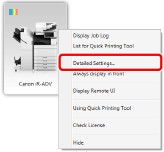
[Detailed Settings for imageRUNNER ADVANCE Desktop Quick Printing Tool] is displayed.
|
NOTE
|
|
You can also click [Detailed Settings] in [List for Quick Printing Tool] to perform the same operation.
|
2.
Select the [Monitoring Settings] tab.
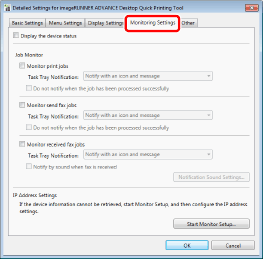
3.
Select the check box for the job to monitor in [Job Monitor].
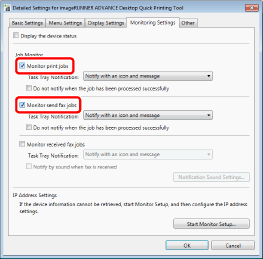
|
NOTE
|
|
For information on setting [Task Tray Notification], see the following.
|
4.
Click [OK].
The status of the print/fax transmission job is displayed.
A job status icon is displayed in the Quick Printing Tool when a job occurs, and a message is displayed when the job is complete.
|
NOTE
|
|
The job status icons display the status of the jobs for the printer/fax set in the Quick Printing Tool. For information on job status icons and completion messages, see the following.
|