Changing the User Name for Annotations
You can change the user name for annotations.
Setting the User Name to Use When Inserting Annotations
The user name logged in to the computer is used as the user name when inserting annotations.
This section describes how to change the user name of the annotation (set during insertion) in [System Settings].
1.
Display [System Settings].
|
NOTE
|
|
For information on displaying [System Settings], see the following.
|
2.
Select [Use custom user name].
[System Settings] > [Editor] > [Annotations] > [User Name]
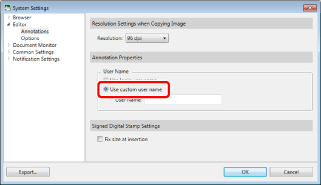
|
NOTE
|
|
Select [Use login user name] in [System Settings] to use the user name logged in to the computer.
[System Settings] > [Editor] > [Annotations] > [User Name]
|
3.
Enter the user name to use in [User Name].
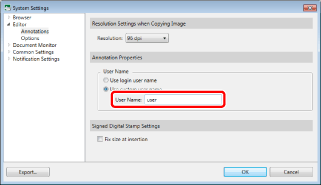
4.
Click [OK].
|
NOTE
|
|
If a confirmation message is displayed, check the message and click [OK].
|
Changing the User Name of an Inserted Annotation
This section describes how to change the user name of an inserted annotation.
1.
Select the target annotation in the Work Window.
|
NOTE
|
|
For more information on how to select an annotation, see the following.
|
2.
Click [User Name Settings] on the ribbon.
Or, follow one of the steps described below.
Right-click and select [User Name Settings]
Right-click the [Annotation List] tab on the Navigation Window, and select [User Name Settings].
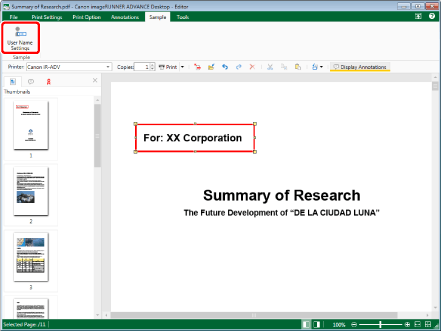
[User Name Settings] is displayed.
|
NOTE
|
|
You cannot select multiple annotations on the [Annotation List] tab on the Navigation Window.
If commands are not displayed on the ribbon of Desktop Editor, see the following to display them.
This operation can also be performed with the tool buttons. If tool buttons are not displayed on the toolbar of Desktop Editor, see the following to display them.
|
3.
Enter the user name to use in [User Name].
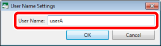
4.
Click [OK].
|
NOTE
|
|
If you change the user name with multiple annotations selected, the user name is changed for all the selected annotations.
The user name can also be changed for annotations added with something other than Desktop Editor.
|