
Viewing Network Settings
 The IP address is not correctly configured if it is displayed as "0.0.0.0". Connecting the machine to a switching hub or bridge may result in a connection failure even when the IP address is correctly configured. This problem can be solved by setting a certain interval before the machine starts communicating. Setting a Wait Time for Connecting to a Network You can print a list of the current network settings. User Data List |
Viewing IPv4 Settings

 <Network Information>
<Network Information>  <IPv4>
<IPv4>  Select the setting to view
Select the setting to view  Check the settings
Check the settingsViewing IPv6 Settings

 <Network Information>
<Network Information>  <IPv6>
<IPv6>  Select the setting to view
Select the setting to view  Check the settings
Check the settingsViewing Direct Connection Information

 <Network Information>
<Network Information>  <Direct Connection Information>
<Direct Connection Information>  <Connection Details>
<Connection Details>  Check the settings
Check the settingsViewing the MAC Address for Wired LAN
1
Display the <Menu> screen. Home Screen
Touch Panel Model
Select <Menu> in the Home screen.
5 Lines LCD Model
Press  .
.
 .
.2
Select <Network Settings>.
If the screen for entering a PIN appears, enter the correct PIN. Setting the System Manager PIN
3
Select <Ethernet Driver Settings>.
MAC address is displayed.
Viewing the MAC Address and Information for Wireless LAN
1
Display the <Menu> screen. Home Screen
Touch Panel Model
Select <Menu> in the Home screen.
5 Lines LCD Model
Press  .
.
 .
.2
Select <Network Settings>.
If the screen for entering a PIN appears, enter the correct PIN. Setting the System Manager PIN
3
Select <Wireless LAN Settings>.
If the <Do you want to enable the wireless LAN?>/<Enable the wireless LAN?> message is displayed, select <Yes>.
If the <Direct Connection will be terminated. Is it OK?> message is displayed, select <Yes>.
4
Read the message that is displayed, and select <OK>.
5
Select <Wireless LAN Information>.
6
Select the setting to view.
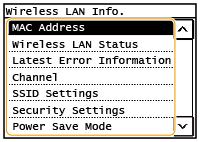

Viewing security information
To view WEP and WPA/WPA2-PSK information, use the following procedure.
<Security Settings> Select the displayed security protocol
Select the displayed security protocol  Select the setting to view
Select the setting to view
<Security Settings>
 Select the displayed security protocol
Select the displayed security protocol  Select the setting to view
Select the setting to viewViewing from the <Status Monitor> screen
<Wireless LAN Status> and <Latest Error Information> can be viewed from  .
.
 .
.
 <Network Information>
<Network Information>  <Network Connection Method>
<Network Connection Method>  <Conn. Info>/<Connection Information>
<Conn. Info>/<Connection Information>  Select the setting to view
Select the setting to view