Booklet Printing
You can print with the pages automatically arranged so they create a booklet when folded in half.
This function may also be able to be configured on the [Quick Settings Wizard] sheet > [Create Stapled Documents] or [Create Pamphlet].
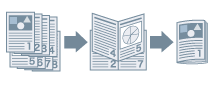
1.
Display the [Basic Settings] or [Finishing] sheet.
2.
Select [Booklet Printing] from [1-sided/2-sided/Booklet Printing] or [Print Style].
To set the binding position and gutter, follow the procedure below.
3.
Click [Booklet].
4.
In the displayed dialog box, display the [Booklet Settings] sheet.
5.
Select the binding position from [Book Opening].
6.
Select [Specify Booklet Gutter] → specify a gutter width in [Booklet Gutter].
7.
Click [OK].