Printing from a Computer
This explains the basic procedure for printing configuring the printer driver settings.
 NOTE
NOTEWhen using a device connected via a WSD port, enable [Use WSD Printing] at the device.
1.
Open a document in the application → display the print screen.
2.
Select the device you are using → click [Preferences].
Depending on the application, [Preferences] may be called "Printer properties" or "Properties."
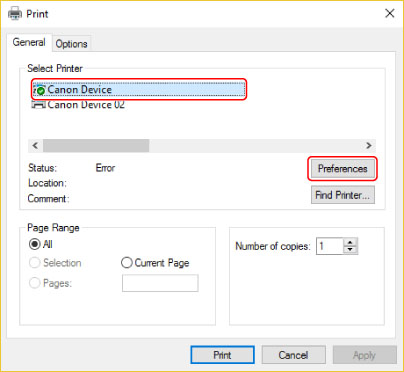
3.
In the print settings screen of the driver, set the required items.
If necessary, switch sheets and configure relevant settings.
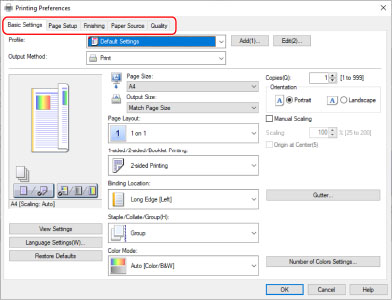
 NOTE
NOTEIf the function you want to use is not displayed in the print settings screen, configure the print settings after enabling the functions of the device by acquiring the device information etc.
4.
Click [OK].
5.
In the print screen, click [Print] or [OK].