
<Print Settings>
Specify the Print Settings that are common to all the functions.
 |
For information on the items ("A", "B", "C", and "No") in the "Import All Function" column, see Import All Function. Item marked with an asterisk (*)Only appears if you have the option installed. |
<Print Priority>
 (Settings/Registration)
(Settings/Registration)  <Function Settings>
<Function Settings>  <Common>
<Common>  <Print Settings>
<Print Settings>A job that has a higher set priority can be set to print after the job currently being processed is complete.
Item | Setting Description | DeviceAdmin | NetworkAdmin | Can be set in Remote UI | Device Information Delivery Available | Import All Function | Name of Item When Exporting with the Remote UI |
<Print Priority> | <Printer>: 1, 2, 3 | Yes | Yes | Yes | Yes | C | Settings/Registration Basic Information |
<Access Stored File>, <Other>: 1, 2, 3 | Yes | Yes | Yes | Yes | C | Settings/Registration Basic Information |
 |
If the same printing priority has been specified for multiple functions, printing starts with the first processed print job. Priority printing does not take place until the current job is complete. However, if the current job is paused, the printing of another job may start, depending on its settings. |
<Conversion Color by Specific Color for Two Colors Print>
 (Settings/Registration)
(Settings/Registration)  <Function Settings>
<Function Settings>  <Common>
<Common>  <Print Settings>
<Print Settings>You can select the specified color to use when printing using the two-color mode, which prints in black and a specified color. The two-color mode can be set for printing. This setting is reflected in the two-color mode for printing.
All Chromatic Colors: When specifying the color to use for all chromatic colors other than black in the original (or image data).
Approximate Colors Only: When using the color for only the specified color (or approximate color) and using black for all other chromatic colors in the original (or image data).

When the two-color mode is specified for an original (or image data) including the following colors, the colors are replaced as indicated below.
Colors included in the original (or image data): Red, orange, blue, black
Red specified for the two-color mode
Original (or image data)  | "All Chromatic Colors" 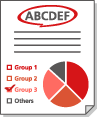 | "Approximate Colors Only" 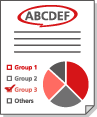 |
Red | Red | Red |
Orange | Red | Red |
Blue | Red | Black |
Black | Black | Black |
Item | Setting Description | DeviceAdmin | NetworkAdmin | Can be set in Remote UI | Device Information Delivery Available | Import All Function | Name of Item When Exporting with the Remote UI |
<Conversion Color by Specific Color for Two Colors Print> | <All Chromatic Colors>, <Approximate Colors Only> | Yes | Yes | Yes | No | C | Settings/Registration Basic Information |
<Output Report Default Settings>
 (Settings/Registration)
(Settings/Registration)  <Function Settings>
<Function Settings>  <Common>
<Common>  <Print Settings>
<Print Settings>Specify the default settings used when reports are printed.
<Register Form> *
 (Settings/Registration)
(Settings/Registration)  <Function Settings>
<Function Settings>  <Common>
<Common>  <Print Settings>
<Print Settings>You can register image forms and superimpose them on output using the Superimpose Image function.
Item | Setting Description | DeviceAdmin | NetworkAdmin | Can be set in Remote UI | Device Information Delivery Available | Import All Function | Name of Item When Exporting with the Remote UI |
<Register Form> | <Delete>, <Check Print>, <Details> | Yes | Yes | Yes | No | No | - |
 |
For information on the Superimpose Image function, see Superimposing Images. You can register up to 100 image forms. However, this number varies depending on the capacity of the storage device. Image forms can be registered in the machine from a computer. For details, see the instructions manual for imagePRESS Server. |
<Image Quality Priority for Superimpose Image> *
 (Settings/Registration)
(Settings/Registration)  <Function Settings>
<Function Settings>  <Common>
<Common>  <Print Settings>
<Print Settings>This mode enables you to set the machine to automatically select whether the print quality of your original has priority or the print quality of the stored image form has priority.
Item | Setting Description | DeviceAdmin | NetworkAdmin | Can be set in Remote UI | Device Information Delivery Available | Import All Function | Name of Item When Exporting with the Remote UI |
<Image Quality Priority for Superimpose Image> | <Auto>, <Original Priority>, <Form Priority> | Yes | Yes | Yes | Yes | C | Settings/Registration Basic Information |
 |
The following image processing is performed according to the settings, as indicated below. <Auto>: The form image after superimposition is processed so that the image quality is the same as when only the form is printed. The original image after superimposition is processed so that the image quality is the same as when only the original is printed. However, if the print areas of the form image and original image overlap, the image is processed with the image quality of the form image prioritized. <Original Priority>: The original image after superimposition is processed so that the image quality is the same as when only the original is printed. <Form Priority>: The form image after superimposition is processed so that the image quality is the same as when only the form is printed. |
<Register Characters for Page Numbering/Watermark> *
 (Settings/Registration)
(Settings/Registration)  <Function Settings>
<Function Settings>  <Common>
<Common>  <Print Settings>
<Print Settings>You can register/edit/delete user-defined text for <Page Numbering>/<Watermark>. It is useful if you always use the same text or watermark for <Page Numbering> and <Watermark> in the User Inbox function.
Item | Setting Description | DeviceAdmin | NetworkAdmin | Can be set in Remote UI | Device Information Delivery Available | Import All Function | Name of Item When Exporting with the Remote UI |
<Register Characters for Page Numbering/Watermark> | <Register>, <Edit>, <Delete> | Yes | Yes | Yes | Yes | C | Settings/Registration Basic Information |
 |
For information on <Page Numbering> and <Watermark>, see Attaching Numbers and Symbols to Printouts. You can register up to 30 user-defined text strings for watermarks and page numbers. |
<Copy Set Numbering Option Settings>
 (Settings/Registration)
(Settings/Registration)  <Function Settings>
<Function Settings>  <Common>
<Common>  <Print Settings>
<Print Settings>In addition to Copy Set Numbering, you can add User Name, Date, and Text on the printout.
Item | Setting Description | DeviceAdmin | NetworkAdmin | Can be set in Remote UI | Device Information Delivery Available | Import All Function | Name of Item When Exporting with the Remote UI |
<Copy Set Numbering Option Settings> | Select Option <Number Option>: <On>, <Off> | Yes | No | Yes | Yes | B | Settings/Registration Basic Information |
<ID/User Name>: <On>, <Off> <Date>: <On>, <Off> <Text>: <On>, <Off> | Yes | No | Yes | Yes | B | Settings/Registration Basic Information | |
Date Settings (<dd/mm/yyyy>, <yyyy/mm/dd>, <mm/dd/yyyy>, <yyyy.mm.dd>, <mm.dd.yyyy>, <dd.mm.yyyy>) | Yes | No | Yes | Yes | B | Settings/Registration Basic Information | |
Set Characters (<Enter>, Select from the registered characters) | Yes | No | Yes | Yes | B | Settings/Registration Basic Information | |
Alignment Settings (<Align Left>, <Align Center>, <Align Right>) | Yes | No | Yes | Yes | B | Settings/Registration Basic Information |
<Forced Print of Recognition Information>
 (Settings/Registration)
(Settings/Registration)  <Function Settings>
<Function Settings>  <Common>
<Common>  <Print Settings>
<Print Settings>You can force to print the user ID, date, IP address, or serial number of the machine on the printout. Printing User Information on Documents
Item | Setting Description | DeviceAdmin | NetworkAdmin | Can be set in Remote UI | Device Information Delivery Available | Import All Function | Name of Item When Exporting with the Remote UI |
<Forced Print of Recognition Information> | <On>, <Off> | Yes | No | Yes | No | B | Settings/Registration Basic Information |
<Target Function>: <Printer> (<On>, <Off>), <Access Stored Files> (<On>, <Off>) | Yes | No | Yes | No | B | Settings/Registration Basic Information | |
<Position>: <Top Left>, <Top Right>, <Bottom Left>, <Bottom Right> | Yes | No | Yes | No | B | Settings/Registration Basic Information | |
<Orig Content Orient.>: <Upright Image>, <Sideways Image> | Yes | No | Yes | No | B | Settings/Registration Basic Information | |
<Set Details> | Yes | No | Yes | No | B | Settings/Registration Basic Information |
 |
IPv6 addresses cannot be printed. |
<Quickly Exit Sleep Mode for Print Job>
 (Settings/Registration)
(Settings/Registration)  <Function Settings>
<Function Settings>  <Common>
<Common>  <Print Settings>
<Print Settings>If you perform LPD/RAW printing while the machine is in sleep mode, it may take some time to start printing. If this setting is set to <On>, this time can be reduced.
Item | Setting Description | DeviceAdmin | NetworkAdmin | Can be set in Remote UI | Device Information Delivery Available | Import All Function | Name of Item When Exporting with the Remote UI |
<Quickly Exit Sleep Mode for Print Job> | <On>, <Off> | Yes | No | Yes | No | C | Settings/Registration Basic Information |