Preparing to Send Faxes with the Machine
To send faxes with the machine, you need to configure the initial fax settings, such as the fax number of the machine and the type of telephone line.
If you configured the fax settings on the screen that appeared when you started the machine for the first time (Setup Guide), you do not need to configure the initial fax settings. Configuring the Default Settings (Setup Guide)
If you configured the fax settings on the screen that appeared when you started the machine for the first time (Setup Guide), you do not need to configure the initial fax settings. Configuring the Default Settings (Setup Guide)
If you did not configure the fax settings with the Setup Guide, configure the initial fax settings in the [Settings/Registration] menu.
You can also change the settings configured with the Setup Guide individually.
You can also change the settings configured with the Setup Guide individually.
Initial TX Settings
Configure settings such as the fax number of the machine, unit name, and line type.
* When you use the machine as a Remote Fax client machine, only the fax number setting is required.
This section describes how to configure the settings using the control panel.
You can also configure the settings by using Remote UI from a computer. However, you cannot use Remote UI to configure some of the settings. Managing the Machine from a Computer (Remote UI)
Administrator or DeviceAdmin privileges are required.
You can also configure the settings by using Remote UI from a computer. However, you cannot use Remote UI to configure some of the settings. Managing the Machine from a Computer (Remote UI)
Administrator or DeviceAdmin privileges are required.
IMPORTANT
Faxes cannot be sent if the line type setting is not configured correctly. If you do not know the type of telephone line, contact your telephone company.
1
Log in to the machine as an administrator. Logging In to the Machine
2
On the control panel, press [ Settings/Registration] in the [Home] screen or other screen. [Home] Screen
Settings/Registration] in the [Home] screen or other screen. [Home] Screen
 Settings/Registration] in the [Home] screen or other screen. [Home] Screen
Settings/Registration] in the [Home] screen or other screen. [Home] ScreenThe [Settings/Registration] screen is displayed.
3
Press [Function Settings]  [Send]
[Send]  [Fax Settings]
[Fax Settings]  [Set Line].
[Set Line].
 [Send]
[Send]  [Fax Settings]
[Fax Settings]  [Set Line].
[Set Line].4
Press the line to be configured ([Line 1] to [Line n]).
The number of lines displayed varies depending on the options that are installed.
5
Set the fax number and unit name.
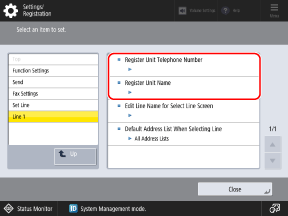
Set the fax number in [Register Unit Telephone Number].
Set a name or company name for the unit name. By default, the unit name is printed as the sender name at the destination.
6
Set the line name and the address list to display when you select the line, as needed.

[Edit Line Name for Select Line Screen]*1
Set the line name.
The line name that you set is displayed in the line selection list on the fax screen.
The line name that you set is displayed in the line selection list on the fax screen.
[Default Address List When Selecting Line]*1
Set the address list to display as the default setting when you select a line.
The set address list is displayed as the default setting when you specify a destination from the Address Book while a line is selected on the fax screen.
The set address list is displayed as the default setting when you specify a destination from the Address Book while a line is selected on the fax screen.
*1 Depending on the model, this item may not appear on the Settings/Registration screen.
7
Press [Close].
The settings are applied.
NOTE
Registering Sender Names
Register sender names if you want to be able to select a sender name other than the unit name, such as a department name or an individual's name, when you send a fax. [Register Sender Name (TTI)]