[Set Line]
Configure settings such as the fax number and unit name for each line, and the line that is given priority for use.
* Values in red text indicate the default setting for each item.
[

Settings/Registration]

[Function Settings]

[Send]

[Fax Settings]

[Set Line]
Configure settings such as the fax number, unit name, and line type for each line.
* The number of lines displayed varies depending on the options that are installed.
* The fax number and unit name are notified as sender information to the recipient.
[TX Terminal ID][

Settings/Registration]

[Function Settings]

[Send]

[Fax Settings]

[Set Line]

[Line 1] to [Line n]
Register the fax number.
[

Settings/Registration]

[Function Settings]

[Send]

[Fax Settings]

[Set Line]

[Line 1] to [Line n]
Register the name (unit name) to be notified to the other party.
[

Settings/Registration]

[Function Settings]

[Send]

[Fax Settings]

[Set Line]

[Line 1] to [Line n]
Set the type of telephone line that is connected.
[

Settings/Registration]

[Function Settings]

[Send]

[Fax Settings]

[Set Line]

[Line 1] to [Line n]
Register the line name to be displayed when you select the line.
Preparing to Send Faxes with the Machine* Select the line on the fax screen, in [Options]

[Select Line].
[

Settings/Registration]

[Function Settings]

[Send]

[Fax Settings]

[Set Line]

[Line 1] to [Line n]
Set the type of address list to be displayed as the default setting when you send a fax using the Address Book.
The specified address list is displayed when you switch the line.
[Address List 1] to [Address List 10], [All Address Lists] |
[

Settings/Registration]

[Function Settings]

[Send]

[Fax Settings]

[Set Line]
Specify the line that is given priority for use when you send a fax.
You can also prohibit the use of each line.
* If you specify a line here, faxes are sent using the specified line.
* This item is displayed only on machines with the option installed.
[Line 1] [Priority TX], [Prohibit TX] [Line n]*1 [Priority TX], [Prohibit TX] |
*1The number of lines displayed varies depending on the options that are installed.
IMPORTANT
[Line 1] is used for manually sending faxes and for tone dial services, even if you set [Line 1] to [Prohibit TX].
 Settings/Registration]
Settings/Registration]  [Function Settings]
[Function Settings]  [Send]
[Send]  [Fax Settings]
[Fax Settings]  [Set Line]
[Set Line] Settings/Registration]
Settings/Registration]  [Function Settings]
[Function Settings]  [Send]
[Send]  [Fax Settings]
[Fax Settings]  [Set Line]
[Set Line]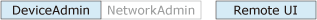
 Settings/Registration]
Settings/Registration]  [Function Settings]
[Function Settings]  [Send]
[Send]  [Fax Settings]
[Fax Settings]  [Set Line]
[Set Line]  [Line 1] to [Line n]
[Line 1] to [Line n]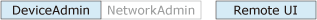
 Settings/Registration]
Settings/Registration]  [Function Settings]
[Function Settings]  [Send]
[Send]  [Fax Settings]
[Fax Settings]  [Set Line]
[Set Line]  [Line 1] to [Line n]
[Line 1] to [Line n]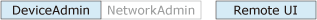
 Settings/Registration]
Settings/Registration]  [Function Settings]
[Function Settings]  [Send]
[Send]  [Fax Settings]
[Fax Settings]  [Set Line]
[Set Line]  [Line 1] to [Line n]
[Line 1] to [Line n]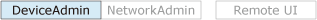
 Settings/Registration]
Settings/Registration]  [Function Settings]
[Function Settings]  [Send]
[Send]  [Fax Settings]
[Fax Settings]  [Set Line]
[Set Line]  [Line 1] to [Line n]
[Line 1] to [Line n] [Select Line].
[Select Line].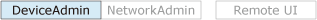
 Settings/Registration]
Settings/Registration]  [Function Settings]
[Function Settings]  [Send]
[Send]  [Fax Settings]
[Fax Settings]  [Set Line]
[Set Line]  [Line 1] to [Line n]
[Line 1] to [Line n]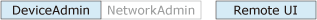
 Settings/Registration]
Settings/Registration]  [Function Settings]
[Function Settings]  [Send]
[Send]  [Fax Settings]
[Fax Settings]  [Set Line]
[Set Line]