Customizing the Control Panel Screen
You can quickly execute frequently used functions, and change the display and settings for easier operations.
Making the [Home] Screen Easier to Use
You can rearrange the function and setting buttons, and add frequently used settings as Personal and Shared buttons for each function.
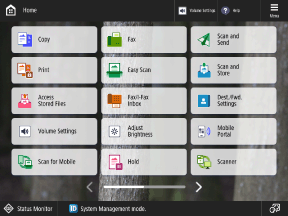
Customizing the Layout on Function Screens
You can customize the layout of frequently used settings on each function screen for quick access to settings.
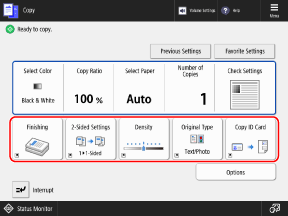
Registering Frequently Used Settings
If you frequently use the same setting or value for multiple functions, you can register these as "Favorite Settings" to access them from the function screens, and change the default settings.
You can improve work efficiency by eliminating the need to repeatedly change the settings and reduce costs by configuring the settings to save paper.
You can improve work efficiency by eliminating the need to repeatedly change the settings and reduce costs by configuring the settings to save paper.
Customized Operation Environment Settings
You can change the display language of the screen and customize the operation environment.
NOTE
Restrictions and Customization by Administrators
Administrators can restrict the items that can be customized by users and customize other items. Management and Settings of the Machine Screens