Using Remote Faxes
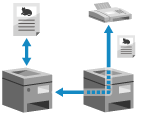
You can send and receive faxes with a Canon multifunction machine that does not have a fax function, by using the line of a different Canon multifunction machine with a fax function on the same network.
Since you can share the fax function and telephone line between devices, you can reduce the cost of installing the function and line, and use faxes more efficiently.
Since you can share the fax function and telephone line between devices, you can reduce the cost of installing the function and line, and use faxes more efficiently.
* You can use Remote Fax when both multifunction machines are imageFORCE or imageRUNNER ADVANCE series models.
Models with a Fax Function
To use the machine as a client machine, contact your dealer or service representative.
Models with an Optional Fax Function
To use the Remote Fax function, you need to install the following options. System Options
When using the machine as a server machine: Super G3 FAX Board
When using the machine as a client machine: Remote Fax Kit
Preparing to Use Remote Faxes
Configure the Remote Fax server functions and client functions.
In addition, configure the forwarding and I-Fax RX settings so that faxes received by the server machine are converted into I-Faxes and forwarded to the client machine.
In addition, configure the forwarding and I-Fax RX settings so that faxes received by the server machine are converted into I-Faxes and forwarded to the client machine.
When Using the Machine As a Server Machine
Configure the Remote Fax server functions. [Remote Fax Settings]
Configure the settings to forward the faxes received by the server machine to the I-Fax address of the client machine. Automatically Forwarding and Backing Up Received Faxes
When Using the Machine As a Client Machine
Configure the Remote Fax client functions. [Remote Fax TX Settings]
Configure the settings of the e-mail server to be used to receive I-Faxes. Configuring Information of the E-mail Server
Sending and Receiving Faxes with the Client Machine
When sending faxes, use the normal sending method. Sending Faxes
* If the Department ID and PIN input screen appears, enter the Department ID and PIN set for the server machine.
When receiving faxes, use the same method as when receiving I-Faxes. Receiving I-Faxes
NOTE
The settings of the server machine determine whether sender information is added to faxes sent from the client machine. [TX Terminal ID]