Registering Shortcuts in the Settings Menu
You can register up to 10 shortcuts to setting items displayed when you press [ Settings/Registration] in [Settings/Regist. Shortcut] in the [Home] screen.
Settings/Registration] in [Settings/Regist. Shortcut] in the [Home] screen.
This is useful when you want to quickly recall desired settings such as when frequently changing settings in a deep hierarchy.
 Settings/Registration] in [Settings/Regist. Shortcut] in the [Home] screen.
Settings/Registration] in [Settings/Regist. Shortcut] in the [Home] screen. This is useful when you want to quickly recall desired settings such as when frequently changing settings in a deep hierarchy.
Use the control panel to register shortcuts. You cannot register shortcuts using Remote UI from a computer.
Administrator privileges are required.
Administrator privileges are required.
1
Log in as an administrator. Logging In to the Machine
2
On the control panel, press [Settings/Regist. Shortcut] in the [Home] screen. [Home] Screen
The [Settings/Regist. Shortcut] screen is displayed.
3
Press [Register].
Select the button you want to register as a shortcut.
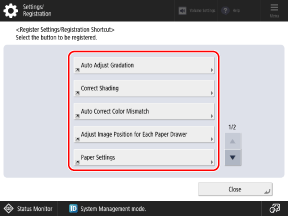
If you select a button that is already registered as a shortcut, the registered information is overwritten.
Select the setting item to be registered as a shortcut, and press [OK].
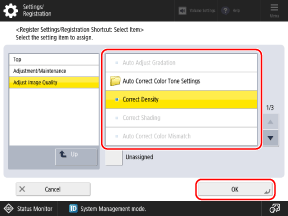
6
Press [Close].
A shortcut is registered.