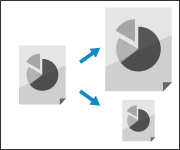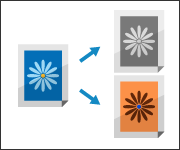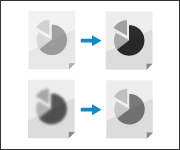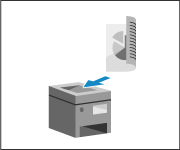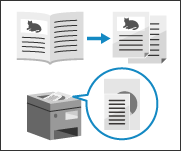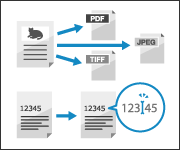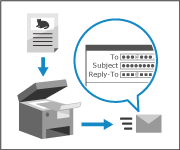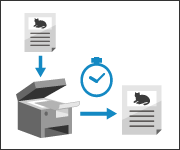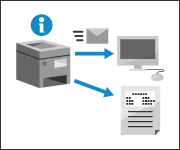Scan Settings
When you perform scanning with the machine, you can use the setting buttons on the scan screen to configure the settings for scanning the original and sending or storing the scanned data. Scan Screen
If the scanned data does not appear as expected, you can change the settings and scan again.
If the scanned data does not appear as expected, you can change the settings and scan again.
* When you use Easy Scan and Send/Easy Scan, the settings that can be configured are different. Sending with Easy Scan and Send/Easy Scan
* When scanning from a computer, set when performing scanning on the computer.
* When scanning from a computer, set when performing scanning on the computer.
NOTE
Some functions cannot be set together at the same time. The setting buttons are grayed out for functions that cannot be set.