[Adjust Action]
Adjust the actions of the optional finisher and the machine's finishing functions.
* Values in red text indicate the default setting for each item.
[

Settings/Registration]

[Adjustment/Maintenance]

[Adjust Action]
Reposition the staples of the saddle stitch unit so that stapling can be performed. Remove any paper output to the booklet tray before performing this operation.
Perform this operation if stapling is not performed after you remove jammed staples or replace the staple case. When you perform this operation, the machine feeds paper to the saddle stitch unit and staples it several times.
* This item is displayed only on machines with the option installed.
NOTE
Usable Paper
Plain paper (for C7100 Series and C5100 Series)
Any of the following paper sizes:
A3
B4
A4R
305 x 457 mm
Legal
Letter R
11" x 17"
If Unusable Paper Is Loaded in a Paper Source
[

Settings/Registration]

[Adjustment/Maintenance]

[Adjust Action]
* This item is displayed only on machines with the option installed.
[

Settings/Registration]

[Adjustment/Maintenance]

[Adjust Action]
Set whether to give priority to the speed or precision of the puncher.
* This item is displayed only on machines with the option installed.
[Speed Priority], [Precision Priority] |
[

Settings/Registration]

[Adjustment/Maintenance]

[Adjust Action]
* This item is displayed only on machines with the option installed.
* The items displayed vary depending on the options that are installed.
Options with Folding FunctionsFor C7100 Series and C5100 Series (When the Finisher and Paper Folding Unit Is Installed)
For C7100 Series and C5100 Series (When the Paper Folding Unit Is Installed)
For C7100 Series and C5100 Series (When the Booklet Finisher Is Installed)
[Adjust Z-Fold Position] -2.0 to 0.0 to +1.5 (mm)
* In 0.5 mm increments [Adjust Saddle C-Fold Position] [A] 0.0 to 6.0 mm (mm)
* In 0.5 mm increments [B] 0.0 to 3.0 mm (mm)
* In 0.5 mm increments [Adjust Saddle Fold Position] [Current State] [A Is Shorter], [A and B Are Equal], [B Is Shorter] [Shift Width (a)] 0.0 to 2.0 (mm)
* In 0.1 mm increments |
[

Settings/Registration]

[Adjustment/Maintenance]

[Adjust Action]
Set the amount of time until the machine automatically staples the paper bundle after it is inserted, when using manual stapling.
* This item is displayed only on machines with the option installed.
[

Settings/Registration]

[Adjustment/Maintenance]

[Adjust Action]
Adjust the amount of time to touch [

Start] on the control panel. When you touch the button for the set amount of time, the machine recognizes that the button is pressed, and the processing starts.
 Settings/Registration]
Settings/Registration]  [Adjustment/Maintenance]
[Adjustment/Maintenance]  [Adjust Action]
[Adjust Action]
 Settings/Registration]
Settings/Registration]  [Adjustment/Maintenance]
[Adjustment/Maintenance]  [Adjust Action]
[Adjust Action]
 Settings/Registration]
Settings/Registration]  [Adjustment/Maintenance]
[Adjustment/Maintenance]  [Adjust Action]
[Adjust Action]
 Settings/Registration]
Settings/Registration]  [Adjustment/Maintenance]
[Adjustment/Maintenance]  [Adjust Action]
[Adjust Action]
 Settings/Registration]
Settings/Registration]  [Adjustment/Maintenance]
[Adjustment/Maintenance]  [Adjust Action]
[Adjust Action]
 Settings/Registration]
Settings/Registration]  [Adjustment/Maintenance]
[Adjustment/Maintenance]  [Adjust Action]
[Adjust Action]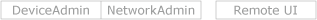
 Settings/Registration]
Settings/Registration]  [Adjustment/Maintenance]
[Adjustment/Maintenance]  [Adjust Action]
[Adjust Action] Start] on the control panel. When you touch the button for the set amount of time, the machine recognizes that the button is pressed, and the processing starts.
Start] on the control panel. When you touch the button for the set amount of time, the machine recognizes that the button is pressed, and the processing starts.