 Settings/Registration]
Settings/Registration]  [Function Settings]
[Function Settings]  [Store/Access Files]
[Store/Access Files]  [Mail Box Settings]
[Mail Box Settings]  [Settings for All Mail Boxes]
[Settings for All Mail Boxes]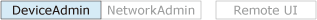
 Settings/Registration]
Settings/Registration]  [Function Settings]
[Function Settings]  [Store/Access Files]
[Store/Access Files]  [Mail Box Settings]
[Mail Box Settings]  [Settings for All Mail Boxes]
[Settings for All Mail Boxes]0 hr. (Off), 1 hr., 2 hr., 3 hr., 6 hr., 12 hr., 1 day, 2 days, 3 days, 7 days, 30 days |
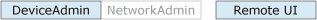
 Settings/Registration]
Settings/Registration]  [Function Settings]
[Function Settings]  [Store/Access Files]
[Store/Access Files]  [Mail Box Settings]
[Mail Box Settings]  [Settings for All Mail Boxes]
[Settings for All Mail Boxes][On], [Off] |