Mail Box is a storage space in the machine used to temporarily store data as a file in a format proprietary to the machine. In addition to data scanned with the machine, you can use Mail Box to send or save files on a computer from the printer driver to the machine.
You can use the control panel of the machine or Remote UI to operate and edit saved files and print them with the machine. You can also convert the data to a computer-compatible file format and send it by e-mail.
Using Storage Space
The machine has storage space (Mail Box and Advanced Box) where scanned data can be saved, edited, and shared. You can also use another machine, server, or USB memory device as external storage space.
Editing a File Without Using a Computer (Mail Box)

* You can use Mail Box without having to make any special preparations.
You can configure a PIN to restrict users and change the storage period of files, as needed. You can also configure a custom box name. Mail Box Settings
You can configure a PIN to restrict users and change the storage period of files, as needed. You can also configure a custom box name. Mail Box Settings
Using the Machine as a Simple File Server (Advanced Box)
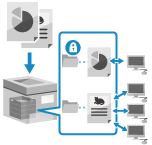
Advanced Box is a storage space in the machine for making files public. Files saved to Advanced Box can be operated from a computer (Windows) or other machine (imageFORCE or imageRUNNER ADVANCE Series) on the network.
Advanced Box is divided into a Shared Space, which is accessible by multiple users, and Personal Space, which can be used as a storage area for individual users. Files that you want to share within the company can be saved to a Shared Space, and files that are only for personal use can be saved to a Personal Space.
Advanced Box is divided into a Shared Space, which is accessible by multiple users, and Personal Space, which can be used as a storage area for individual users. Files that you want to share within the company can be saved to a Shared Space, and files that are only for personal use can be saved to a Personal Space.
Using Another Machine or Server on the Network

Directly access and use Advanced Box on another machine or a file server (Windows server) on the network.
You can save data scanned with the machine to another machine or server, and you can operate or print files saved on another machine or server.
You can save data scanned with the machine to another machine or server, and you can operate or print files saved on another machine or server.
* If a folder dedicated to a login user (Personal Folder) has been configured, you can also directly access and use the Personal Folder.
Using a USB Memory Device
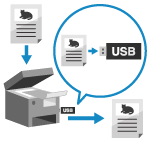
You can save scanned data to a USB memory device connected to the machine and print files in the USB memory device.
You can also rename and delete files using the control panel of the machine, making it possible to organize data in the USB memory device without having to use a computer.
You can also rename and delete files using the control panel of the machine, making it possible to organize data in the USB memory device without having to use a computer.