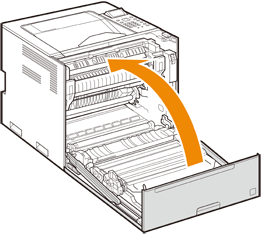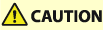
Replacing a Toner Cartridge
When toner starts running low or has run out, a message is displayed prompting you to prepare a new toner cartridge or perform toner cartridge replacement. Prepare a new toner cartridge or perform toner cartridge replacement according to the displayed message.
Cautions When Replacing a Toner Cartridge
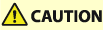 |
Do not force your hands inside the main unit or touch the various parts. 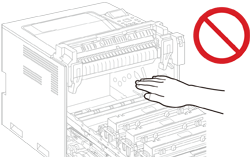 |
 |
Do not replace a toner cartridge until the message prompting you to do so appears. Be sure to hold the toner cartridge using the handle.  Do not scratch the drum surface (  ) or expose it to light. Also do not touch the electrical contacts ( ) or expose it to light. Also do not touch the electrical contacts ( ). ).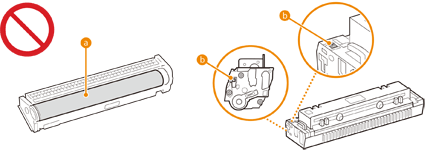 |
 |
For details about each message, see Countermeasures for Each Message. For information on the product number of the toner cartridge, see Consumables. You can check the current amount of toner remaining. Checking the Remaining Amount of Consumables |
Procedure for Replacing a Toner Cartridge
When replacing a toner cartridge, follow the instructions shown in the video along with those written below.
1
Open the front cover while holding down the button.

2
Lift up the fixing assembly lever.
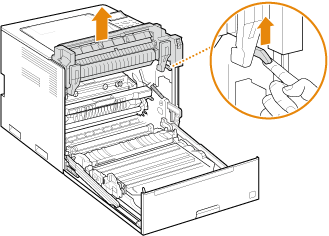
3
Pull out the toner cartridge tray.
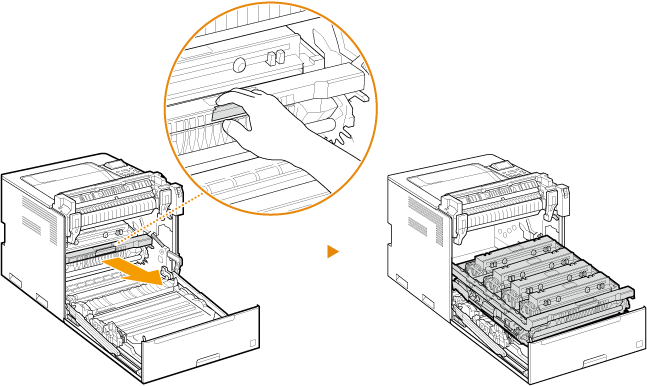
4
Pull the toner cartridge straight up and out of the machine.
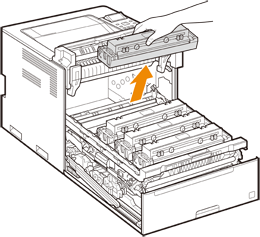
5
Remove the replacement toner cartridge from the protective case.
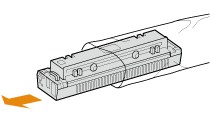
6
Shake the toner cartridge five or six times as shown below to evenly distribute the toner inside the cartridge, and then place it on a flat surface.
Do not remove the drum protective cover in this step.
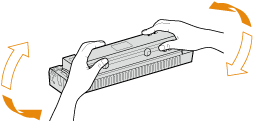
7
Remove the drum protective cover.

8
Install the toner cartridge.
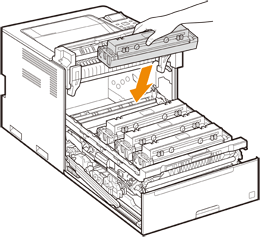

Be careful that the drum portion does not get hit against the slot frame or other parts.
Place the toner cartridge into the slot marked with the appropriate color label ( ).
).
 ).
).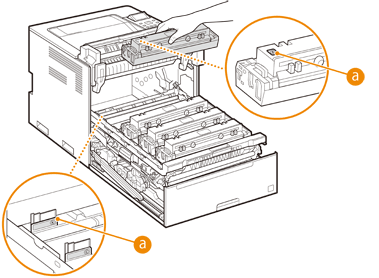
9
Push in the toner cartridge tray.
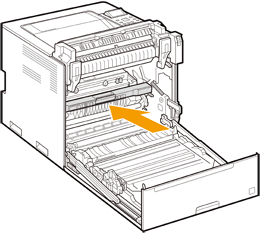
10
Push down the fixing assembly.
Push down the toner cartridge firmly until the toner cartridge tray clicks.
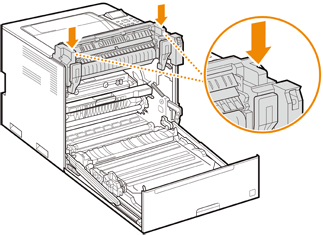
11
Close the front cover.