Selecting the Method for Adding a Port
The following are the two methods for adding a port.
Specify the IP address of the port or the host name, then add the port
Search the network for devices, then add the port
In the [Method to Add Port] dialog box, select one of the methods for adding a port.
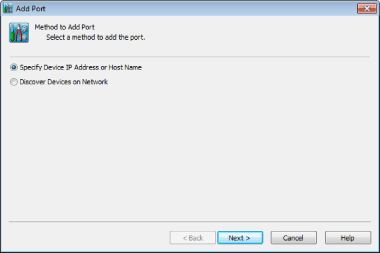
|
[Specify Device IP Address or Host Name]
|
Select this when adding the port by directly specifying the IP address of the port or the host name.
|
|
[Discover Devices on Network]
|
Select this when adding the port by searching the network for devices.
|
|
[Next]
|
Selecting [Specify Device IP Address or Host Name] displays the [Create Port] dialog box.
Selecting [Discover Devices on Network] displays the [Discover Devices] dialog box.
|
The procedure for adding the port when [Specify Device IP Address or Host Name] is selected is as follows.
|
1.
|
|
|
2.
|
|
|
3.
|
|
|
4.
|
The procedure for adding the port when [Discover Devices on Network] is selected is as follows.
|
1.
|
|
|
2.
|
|
|
3.
|
|
|
4.
|
|
|
5.
|