Performing Variable Printing
Variable printing is a function for printing with some text or images of a binder document replaced.
In order to perform variable printing in Document Binder, a variable field must first be set in a binder document in Variable Editor.
For more information on variable printing, see the following.
For information on setting variable fields, see the following.
|
Note
|
|
The following conditions must be met in order to perform variable printing. When these conditions are met,
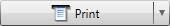 in the print settings pane changes to in the print settings pane changes to 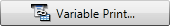 . .One or more variable fields set with a database field exist
A database file is set
In Document Binder, the frames for variable fields are displayed but records are not. Use Variable Editor if you want to check the records.
|
In addition, refer to the following as necessary.
Setting Variable Fields
1.
Open the binder document that you want to set variable fields for.
2.
Click  on the toolbar.
on the toolbar.
 on the toolbar.
on the toolbar.Or, select the [Tools] menu > [Variable Print Settings].
Variable Editor starts.
|
Note
|
|
Specify the database to use when starting Variable Editor. For more information, see the following.
When Variable Editor starts, the operation history of Document Binder is reset.
If buttons are not displayed on the Document Binder Toolbar, set the buttons on the Toolbar. For more information, see the following.
|
3.
Set the variable fields.
For information on setting variable fields, see the following.
4.
When the settings are complete, save them and exit Variable Editor.
The Document Binder screen is displayed again.
Performing Variable Printing
1.
Click 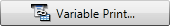 on the print settings pane.
on the print settings pane.
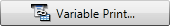 on the print settings pane.
on the print settings pane.Or, select the [File] menu > [Print].
The [Variable Print] dialog box is displayed.
|
Note
|
|
If the conditions for performing variable printing are not met, the
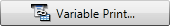 is not displayed on the print settings pane. is not displayed on the print settings pane. |
2.
Select records as print targets in [Target Records].
If [Print all records] or [Do not specify records (do not perform variable print)] is selected, proceed to step 6.
If [Print specified records] is selected, proceed to step 3.
3.
Select [Print specified records] in [Target Records] > click [Specify Records].
The [Specify Records] dialog box is displayed.
|
Note
|
|
[Specify Records] can only be clicked when [Print specified records] is selected.
The content of the set database file is displayed in the [Specify Records] dialog box.
|
4.
Select the records to print in [Record List].
5.
Click [OK].
The [Variable Print] dialog box is displayed again.
6.
Click [OK].
Variable printing is executed.
|
Note
|
|
If [Do not specify records (do not perform variable print)] is selected in step 2, standard printing is performed.
|