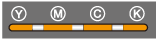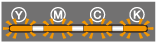Control Panel
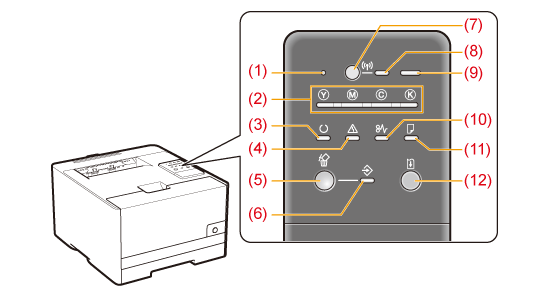
 |
Unlike in the above illustration, the indicator names are indicated above the respective icons depending on the country or region.
|
Indicators
|
Name
|
Status
|
Solution
|
||||
|
(2) Toner Indicator
|
An error is occurring for the toner cartridges.
(Such as when the toner cartridges have reached the end of their life)
|
Solve the problem following the message displayed in the Printer Status Window.*1
|
||||
|
(3) Ready Indicator
|
 (On)
|
The printer is ready to print.
|
 |
|||
 (Blinking)
|
The printer is busy printing, preparing to print, or cleaning.
|
|||||
|
(4) Alarm Indicator
|
 (On)
|
A service error is occurring.
|
Solve the problem following the message displayed in the Printer Status Window.*1
|
|||
 (Blinking)
|
An error is occurring.
|
|||||
|
(6) Job Indicator
|
 (On)
|
A job is being printed or is waiting to be printed.
|
 |
|||
 (Blinking)
|
A job is being canceled.
|
|||||
|
(8) Wi-Fi Indicator
(LBP7110Cw Only) |
 (On)
|
The printer is connected by wireless LAN.
|
 |
|||
 (Blinking)
|
The wireless LAN is configured.
|
|||||
|
(9) Main Power Indicator
|
 (On)
|
The printer is turned ON.
|
 |
|||
 (Blinking)
|
The printer is being turned OFF.
|
|||||
|
(10) Paper Jam Indicator
|
 (Blinking)
|
A paper jam is occurring.
|
Remove the paper jam.
|
|||
|
(11) Load Paper Indicator
|
 (Blinking)
|
Paper needs to be checked.
(Such as when paper runs out and when paper cannot be fed properly)
|
Load the paper properly.
|
|||
|
(12) Go Indicator
|
 (Blinking)
|
An error occurred, but you can ignore the error and continue printing.
|
To skip the error and continue printing, press the [
 ] (Go) key.*2 ] (Go) key.*2 |
|||
|
*1
|
For details on the procedure for displaying the Printer Status Window, see "Printer Status Window."
|
|
*2
|
Skipping the error and continuing printing (by pressing the [
 ] (Go) key) may cause unexpected print results. ] (Go) key) may cause unexpected print results. |
Button/Keys
|
Name
|
Function
|
|
(1) Reset Button
|
Turning ON the printer while pressing this button initializes the system settings.*1
|
|
(5) Cancel Job Key
|
Press this key to cancel the job that is currently being printed or a job with an error.*2
|
|
(7) Wi-Fi Key
(LBP7110Cw Only) |
Use this key when configuring the wireless LAN connection settings with the Button System (WPS).
|
|
(12) Go Key
|
When the Go indicator is blinking:
Press this key to skip the error and continue printing. When the Job indicator is off:
Press and hold this key (for 3 seconds) when the Ready indicator is on or blinking to print the "User Data List."*3 |
|
*1
|
For details, see "Initializing Using the Reset Button."
|
|
*2
|
For details, see "Canceling a Print Job Being Printed Using the Cancel Job Key."
|
|
*3
|
For details, see "Printing the "User Data List"."
|