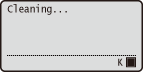
Cleaning the Machine
Regularly clean the machine to prevent deterioration in printing quality and to ensure that you use it safely and easily. Carefully read the safety instructions before you start cleaning. Maintenance and Inspections
Where to Clean
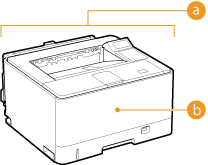 |
|
 Exterior of the machine and ventilation slots Exterior of the machine and ventilation slots Fixing unit in the machine Fixing unit in the machine |
Exterior
Regularly wipe the exterior of the machine, especially around the ventilation slots, to keep the machine in good condition.
1
Turn OFF the machine, and unplug the power plug from the AC power outlet.
When you turn OFF the power, shut down the machine from the operation panel without using the power switch. Turning OFF the Power (Performing a Shutdown)
2
Clean the exterior of the machine and the ventilation slots.
Use a soft, well-wrung-out cloth dampened with water or a mild detergent diluted with water.
To locate the ventilation slots, see Front Side and Back Side.
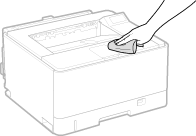
3
Wait for the exterior of machine to dry completely.
4
Reconnect the power cord to the AC power outlet.
Fixing Unit
Dirt may adhere to the fixing unit inside the machine and cause black spots or streaks to appear on printouts. If this occurs, proceed as follows to clean the fixing unit. Note that you cannot clean the fixing unit when the machine has documents waiting to be printed. To clean the fixing unit, you need plain A4 or Letter size paper. Set the paper in the multi-purpose tray before performing the following procedure. Loading Paper in the Multi-Purpose Tray
1
Press  (Utility).
(Utility).
 (Utility).
(Utility).2
Use  /
/  to select <Cleaning>, and press
to select <Cleaning>, and press  .
.
 /
/  to select <Cleaning>, and press
to select <Cleaning>, and press  .
.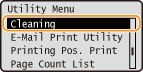
3
Select the size of the loaded paper, and press  .
.
 .
.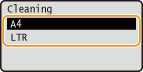
4
Select <Yes>, and press  .
.
 .
.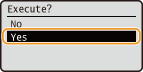
 |
The <Insert paper to be used for cleaning.> message appears on the display.
|
5
Press  (Online).
(Online).
 (Online).
(Online).
 |
The cleaning pattern is printed on the loaded paper and the <Set cleaning paper and press the Online key.> message appears on the display.
|
6
Load the printed cleaning paper (with the arrow toward the machine), with the print side face down.
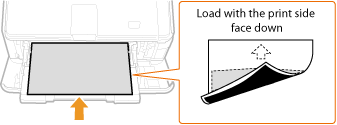

If paper remains on the multi-purpose tray
Remove the loaded paper from the tray, and set the cleaning paper.
Remove the loaded paper from the tray, and set the cleaning paper.
7
Press  (Online).
(Online).
 (Online).
(Online).
 |
The cleaning paper is slowly fed into the machine and the cleaning of the fixing unit starts.
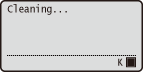 You cannot stop the cleaning halfway. Wait until the cleaning is completed (approx. 110 seconds).
|