Front Side
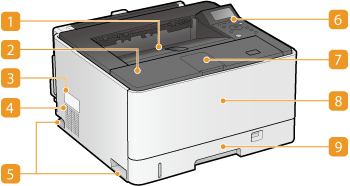
 |
Output tray
Printed paper is output to the output tray.
|
 |
Front cover
Open the front cover when replacing the toner cartridge or clearing paper jams.
How to Replace the Toner Cartridge Clearing Jams |
 |
Rating label
The label shows the serial number, which is needed when making inquiries about the machine. When a Problem Cannot Be Solved
|
 |
Ventilation slots
Air from inside the machine is vented out to cool down the inside of the machine. Note that placing objects in front of the ventilation slots prevents ventilation. Installation
|
 |
Lift handles
Hold the lift handles when carrying the machine. Relocating the Machine
|
 |
Operation Panel
The operation panel consists of keys, a display, and status indicators. You can perform all the operations and specify settings from the operation panel. Operation Panel Display
|
 |
Auxiliary tray
Open the auxiliary tray when printing a document on long paper.
|
 |
Multi-purpose tray
Load the paper into the multi-purpose tray when you want to temporarily use a type of paper different from that which is loaded in the paper drawer.
Loading Paper in the Multi-Purpose Tray |
 |
Paper drawer (Drawer 1)
Load the type of paper you frequently use into the paper drawer. Loading Paper in the Paper Drawer
|