Replacing the Toner Cartridge
The machine will display a message when a toner cartridge is nearly empty. Note that the print quality becomes poor if you continue printing without taking any action. You can check the amount of remaining toner on the display.
When a Message Appears
The message that is displayed depends on the amount of remaining toner. Depending on which message is displayed, you will need to make sure that you have a replacement toner cartridge ready or replace the toner cartridge. How to Replace the Toner Cartridge Consumables
<16 Tnr cart. will soon reach end of lifetime.>
<Toner cartridge will soon reach end of lifetime.>
This message notifies you that a toner cartridge needs to be replaced soon. Make sure that you have a replacement toner cartridge ready. Replace the toner cartridge if you see this message before you start to print a large job.
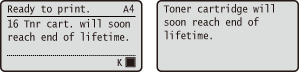
 |
|
When the <Toner cartridge will soon reach end of lifetime.> message is displayed, the printing is temporarily stopped. To resume the printing, press
 (Online). (Online).Which message is to be displayed depends on the <Warning Step> setting in the setting menu of the operation panel. Warning Step
|
<1G Change toner cartridge recommended.>
The toner cartridge has reached the end of its lifetime. It is recommended that you replace this cartridge with a new one.

 |
|
You can continue printing when this message is displayed, but the print quality may deteriorate.
Receiving e-mail and fax documents will be disabled. Printing Received E-mail (E-Mail Print)
|
<9G Cart. parts life reached. Chg. recmnd.>
<Cartridge parts lifetime reached. Change recommended>
This message notifies you that the machine may not print in optimum quality. The reason may be that a toner cartridge that has reached the end of its lifetime is still inserted in the machine. It is recommended that you replace this cartridge with a new one.
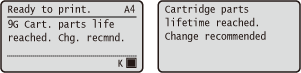
|
IMPORTANT
|
|
Even when <9G Cart. parts life reached. Chg. recmnd.> is displayed, you can continue printing, but the print quality may deteriorate or damage may be caused to the machine.
|
|
MEMO
|
|
When the <Cartridge parts lifetime reached. Change recommended> message is displayed, the printing is temporarily stopped. To resume the printing, press
 (Online). (Online).Whether <9F Check the toner cartridge.> or this message appears depends on the <Cart. Parts Life End> setting in the setting menu of the operation panel. Cart. Parts Life End
|
<9F Check the toner cartridge.>
This message notifies you that the machine may not print in optimum quality. The reason may be that a toner cartridge that has reached the end of its lifetime is still inserted in the machine. It is recommended that you replace this cartridge with a new one.
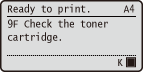
 |
|
You can continue printing when this message is displayed, but the print quality may deteriorate. Doing so may result in damage to the machine.
|
|
MEMO
|
|
Whether <9G Cart. parts life reached. Chg. recmnd.> / <Cartridge parts lifetime reached. Change recommended> or this message appears depends on the <Cart. Parts Life End> setting in the setting menu of the operation panel.Cart. Parts Life End
|
If Symptoms Like the Following Appear
The toner cartridge is nearly empty or the inside of the toner cartridge may be deteriorated or damaged. Replace the nearly empty toner cartridge even if no message is displayed.
|
White streaks appear
|
|
Partially faded
|
|
Uneven density
|
 |
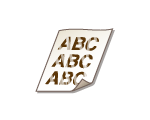 |
 |
||
|
|
||||
|
Afterimages appear on the blank area
|
Printouts are faded in stripes
|
Printouts are faded
|
||
 |
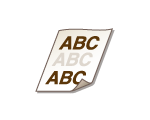 |
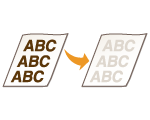 |
||
|
|
||||
|
Horizontal thin lines appear on printouts
|
||||
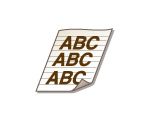 |
Checking the Amount of Remaining Toner
You can check the amount of remaining toner on the main screen. It is recommended that you check the amount before you start to print a large job.
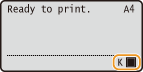
 |
|
You can also check the amount with <Remaining Toner> under <Consumables>. Consumables
|