
Optional Accessories
We have the following optional accessories for you to take full advantages of the functions of the machine. Purchase the optional accessories at your local authorized Canon dealer.
Paper Feeder PF-F
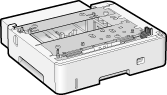 |
|
In addition to the paper drawer and multi-purpose tray provided as standard, you can install the paper feeder unit to continuously feed a maximum of 2,000 sheets automatically.
|
Installation Method
 |
|
You can install up to three units of the paper feeders in the machine.
|
Universal Cassette UC-A
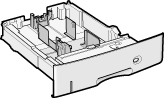 |
|
You can load A5 size paper. When you want to use this drawer, replace the paper drawer installed in the paper feeder PF-F as standard.
|
Barcode Printing Kit
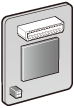 |
|
If the Barcode Printing Kit is installed on the machine, barcode printing mode is added, enabling barcodes to be printed from your computer.
The Barcode Printing Kit contains the following barcode fonts. OCR-B
Symb. FontInform
Symbole stethos
BarDIMM ©1997
USPS ZEBRA+4Stat
|
Installation Method
 |
|
You can install only one unit of Barcode Printing Kit on the machine.
|
SD Card
 |
|
You can install the SD card to use the functions described below.
Secured Print
Printing a Document Secured by a PIN (Secured Print) Stored Job Print
Printing a Document Stored in the Machine (Stored Job Print) Interrupt Print, Priority Print, Pause/Resume
Checking the Current Status of Print Documents SMB Print
Configuring SMB Spooler
Spooler Setting import/export via SD card
IMPORT/EXPORT |
Installation Method
 |
|
When you dispose of the used SD card, physically destroy it to prevent your personal information from being leaked.
|