Operation Panel
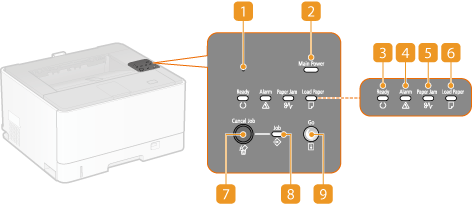
 Reset button
Reset button
You can press this button while turning ON the power to initialize the system management settings. Initializing System Management Settings
 [Main Power] indicator
[Main Power] indicator
Lights up when the machine is powered ON.
 [Ready] indicator
[Ready] indicator
Lights up when the machine is ready to print, and flashes when the machine is warming up.
 [Alarm] indicator
[Alarm] indicator
Lights up or flashes when an error occurs. Solve the problem following the message displayed in the Printer Status Window. When an Error Message Appears
 [Paper Jam] indicator
[Paper Jam] indicator
Flashes when a paper jam occurs. Clearing Paper Jams
 [Load Paper] indicator
[Load Paper] indicator
Flashes when it is necessary to perform a check about paper such as when no paper is loaded or when paper is not fed properly. Reload the paper correctly. Loading Paper
 [Cancel Job] key
[Cancel Job] key
Cancels a print job that is currently printing. Canceling Print Jobs
 [Job] indicator
[Job] indicator
Lights up when there is print data that is being printed or waiting to be printed. Flashes when printing has been canceled.
 [Go] key
[Go] key
Flashes when an error has occurred but printing can be continued. Pressing the flashing key allows you to clear the error and resume printing. In this case, however, partially printed pages or other improper printing may occur.

You can also use the [Go] key to print a list of network settings (with the machine ready to print, press the key and hold it down for 3 seconds). Viewing Network Settings