Checking/Editing/Deleting a Stored Addresses
You can change stored address details as necessary. However, you can only edit destinations stored in the Local Address Book.
Checking/Changing Information for Stored Addresses
1.
Press [Scan and Send] → [Address Book].

2.
Press [Other Ops.].
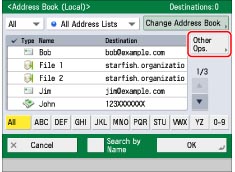
3.
Press [Register/Edit].
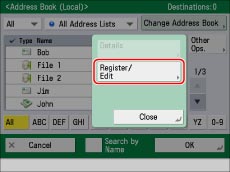
4.
Select the destination to be changed → press [Details/Edit].
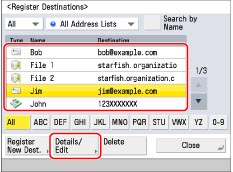
For instructions on searching for destinations registered in the Address Book, see Address Book Screen in "Overview of This Function."
5.
Edit the address details as necessary.
You cannot change the Address List of a group address or a destination registered in the group address.
|
NOTE
|
|
For instructions on setting e-mail addresses, see "Registering an E-Mail Address."
For instructions on setting I-fax addresses, see "Registering an I-Fax Address."
For instructions on setting file server addresses, see "Registering a File Server Address."
For instructions on setting the resolution, see "Registering a Group Address."
|
6.
Press [OK] → [Close] → [Cancel].
If you are managing Address Book access numbers, perform the procedure in step 13 of "Registering an E-Mail Address."
Deleting Addresses
1.
Press [Scan and Send] → [Address Book].
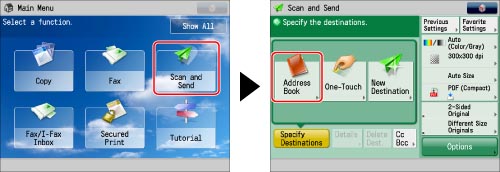
2.
Press [Other Ops.].
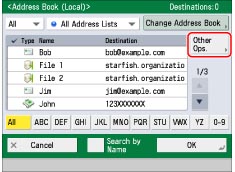
3.
Press [Register/Edit].

4.
Select the destination to delete → press [Delete].
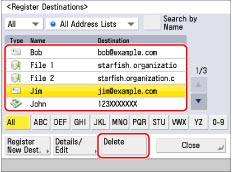
For instructions on searching for destinations registered in the Address Book, see in Address Book Screen in "Overview of This Function."
5.
Press [Yes].
6.
Press [Close] → [Cancel].