
Using Google Cloud Print
Google Cloud Print is a service that enables a user who has a Google account to print from applications such as Google Docs™ or Gmail™ via a smartphone, tablet, or computer connected to the Internet. Unlike conventional printing from a computer, Google Cloud Print enables you to print without using a printer driver. For example, if you want to print an e-mail or files that are attached to an e-mail, you can print just by using Gmail for mobile. You will find your printouts when you go to the machine.

 |
|
When registering the machine or when using Google Cloud Print to print documents, you must be able to connect the machine to the Internet. You are also responsible for paying all Internet connection fees.
You may not be able to use this function in some countries or regions.
|
 |
|
To use Google Cloud Print, a Google account is required. If you do not have one, access Google Web site to create your account.
|
Checking the Machine Settings
Before setting up Google Cloud Print, check the following:
Make sure that the machine is assigned an IPv4 address and connected to a computer over a network. Connecting to a Wireless LAN Connecting to a Wired LAN
Make sure that the date and time and the time zone settings are correct. Timer Settings
Changing Google Cloud Print Settings
Enable the Google Cloud Print function of the machine. You can also disable the Google Cloud Print function of the machine.
1
Start the Remote UI and log on in System Manager Mode. Starting the Remote UI
2
Click [Settings/Registration].
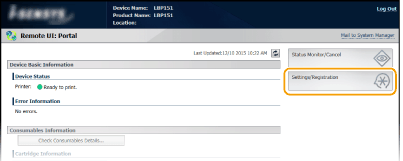
3
Click [Network Settings]  [Google Cloud Print Settings].
[Google Cloud Print Settings].
 [Google Cloud Print Settings].
[Google Cloud Print Settings].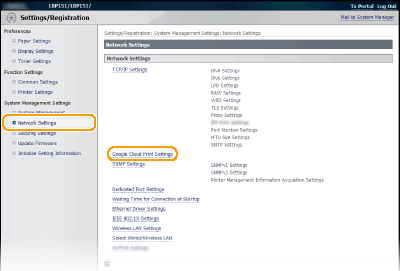
4
Click [Edit] in [Basic Settings].
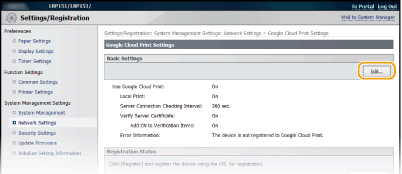
5
Specify the required settings, and click [OK].
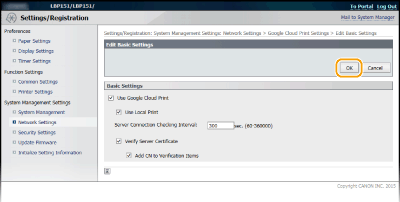
Registering the Machine with Google Cloud Print
Registering the machine with Google Cloud Print allows you to print from anywhere.
1
Start the Remote UI and log on in System Manager Mode. Starting the Remote UI
2
Click [Settings/Registration].
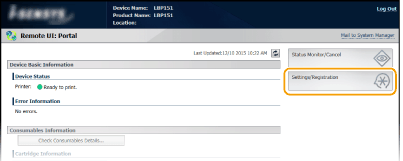
3
Click [Network Settings]  [Google Cloud Print Settings].
[Google Cloud Print Settings].
 [Google Cloud Print Settings].
[Google Cloud Print Settings].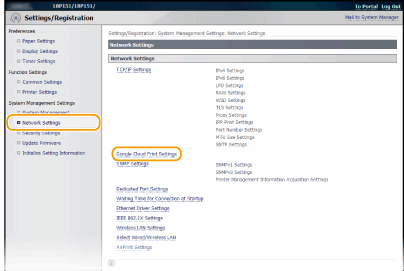
4
Click [Register] in [Registration Status].
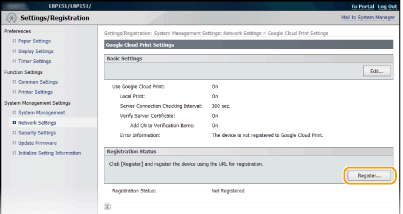

If [Register] is unavailable
You need to enable Google Cloud Print. Click [Edit], select the [Use Google Cloud Print] check box, and then click [OK].
To reregister the machine
To reregister the machine if the owner of the machine has changed or for other reasons, unregister the machine and register it again.
5
Click the link of the URL displayed for [URL for Registration].
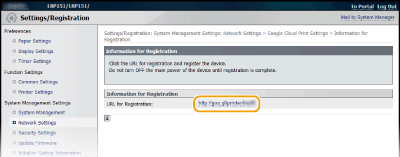
6
Follow the on-screen instructions to register the machine.
You can print from a Google Cloud Print compatible application such as Google Chrome™, Gmail, or Google Docs.

Access the Google Cloud Print Web site for information about the latest applications that support Google Cloud Print.
 |
Registering from a mobile device or Google ChromeYou can also register the machine from a mobile device or Google Chrome. The
 (Paper) indicator lights up before completion of the registration. Press the (Paper) indicator lights up before completion of the registration. Press the  (Paper) key within 60 seconds to complete the registration. (Paper) key within 60 seconds to complete the registration.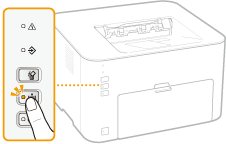 For the registration procedure, see the instruction manual for your mobile device or the Google Cloud Print Web site.
|