Configuring the Printer Driver and Printing
After loading paper in a paper source, configure the printer driver to print using the following procedure.
This section describes the basic procedure for printing from an application, taking Notepad as an example.
 | The printing procedure may differ depending on the application you are using. |
Before printing, see "Attention (Printer Driver Configuration)." |
1
Load paper in the paper drawer or multi-purpose tray.
2
Open the Text file to be printed using Notepad.
3
Select [Print] from the [File] menu.

4
Configure the printing preferences.
(1) | Select this printer. |
 | You can change the printer name in the printer folder (  "Basic Operations/Various Information for Windows"). "Basic Operations/Various Information for Windows"). |
(2) | Configure the printing preferences. |
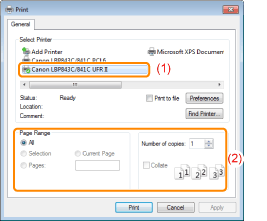
5
Click [Preferences].
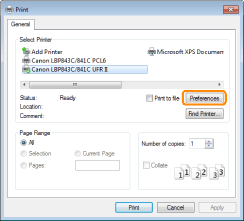
6
Specify the settings for [Page Size] and [Output Size].
(1) | Display the [Basic Settings] tab. |
(2) | Select the page size of the document created by an application. |
(3) | Select if the size of the paper to be printed is different from that of the data. |

IMPORTANT |
If the [Page Size] setting and [Output Size] setting are differentThe print is automatically reduced or enlarged to fit on the page. |
7
Specify the settings for [Paper Source] and [Paper Type].
(1) | Display the [Paper Source] tab. |
(2) | Set the paper source you want to use. |
(3) | Select the type of the paper loaded in the paper source.* |

* | Specify the setting according to the paper type as follows.
| ||||||||||||||||||||||||||||||||||||
* | Specify [Rough [75-105 g/m2]] for this item when a paper jam occurs or when you want to improve the fixation on printing coarse paper (75 to 105 g/m²) with [Plain [75-90 g/m2]] or [Plain H [91-105 g/m2]] selected. |
NOTE |
Using Preview to specify a paper sourceYou can also specify a paper source by clicking each paper source or [Auto] using Preview when [  ] is selected. ] is selected.  |
8
Specify the other printing preferences as needed.
 | "Useful Printing Functions" describes the printing procedures that use the various printing functions. Make full use of the functions of this printer. |
NOTE |
For details on the settingsSee Help of the printer driver. |
9
Confirm the settings, and then click [OK].
→ | The [Print] dialog box reappears. |
10
Click [OK].
→ | The printer starts printing. |
 If the printer cannot print properly If the printer cannot print properly |