
Setting Up Menu Options from Remote UI
You can change the various machine settings by using the Remote UI. Most of the settings can be set also on the machine, but some settings can only be set using the Remote UI.
 |
|
Some settings can only be changed when you have logged on in System Manager Mode.
|
1
Start the Remote UI. Starting Remote UI
2
Click [Settings/Registration].
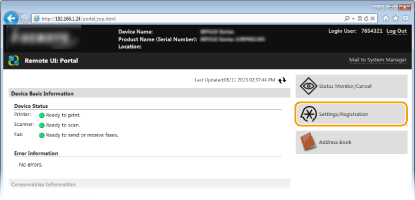
3
Click the menu item you want to set.
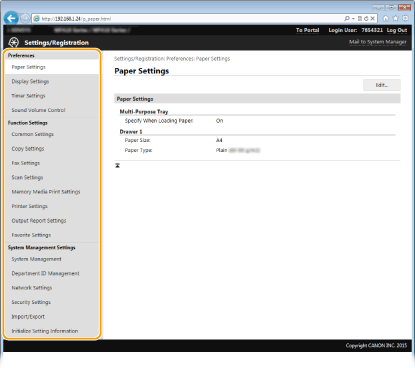
For more information about the settings menu, see each item below
|
Menu items
|
Referents
|
|
Preferences
|
|
|
Paper Settings
|
|
|
Sound Volume Control/Display Settings
|
|
|
Timer Settings
|
|
|
Sound Volume Control
|
|
|
Function Settings
|
|
|
Common Settings
|
|
|
Copy Settings
|
|
|
Fax Settings
|
|
|
Scan Settings
|
|
|
Memory Media Print Settings
|
|
|
Printer Settings
|
|
|
Output Report Settings
|
|
|
Favorite Settings
|
|
|
System Management Settings
|
|
|
System Management
|
|
|
Department ID Management
|
|
|
Network Settings
|
|
|
Security Settings
|
|
|
Import/Export
|
|
|
Initialize Setting Information
|
|