
Front Side
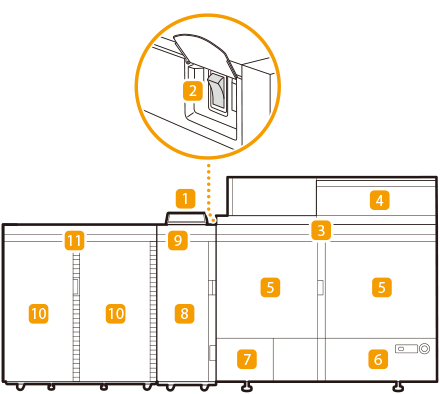
 Control panel (Optional)
Control panel (Optional)
The control panel consists of the indicators, touch panel display, etc. You can perform all the operations and specify settings from the control panel. Control Panel (Optional)
 Main power switch
Main power switch
Press to the "I" side to turn the power ON. Main Power and Energy Saver Key
 Marking engine
Marking engine
 Toner replacement cover
Toner replacement cover
Open this cover when replacing the toner cartridge. Replacing the Toner Cartridge
 Front-right cover/Front-left cover of the marking engine
Front-right cover/Front-left cover of the marking engine
Open this cover when clearing a paper jam. Paper Jams in the Marking Engine (Inside the Main Unit)
 Paper deck
Paper deck
Load the type of paper that you frequently use. Paper Deck
 Waste toner container cover
Waste toner container cover
Open this cover when replacing the waste toner container.
 Buffer Pass Station front cover
Buffer Pass Station front cover
Open these covers to clear a paper jam.
 Buffer Pass Station
Buffer Pass Station
 Front-right cover/Front-left cover of the fixing station
Front-right cover/Front-left cover of the fixing station
Open these covers to clear a paper jam. Paper Jams in the Fixing Station (Inside the Main Unit)

The area around the top of the fixing unit front cover may become hot some time after the machine has been put into sleep mode or after the shutdown process has commenced. Although this is not a malfunction, please use caution when touching this area.
 Fixing station
Fixing station
 |
For more information about the configuration of optional equipment installed on the machine, see Options. |