Sending an E-Mail Notice When Copying Is Completed

You can configure the settings to send an e-mail notice when copying is completed.
This enables you to check whether copying is completed from a computer or mobile device, even if you are away from the machine when making a large number of copies or when copying is reserved.
You can set a destination registered in the Address Book (excluding destinations in a personal address list or user group address list) as the notice destination.
This enables you to check whether copying is completed from a computer or mobile device, even if you are away from the machine when making a large number of copies or when copying is reserved.
You can set a destination registered in the Address Book (excluding destinations in a personal address list or user group address list) as the notice destination.
* For the basic copy operations, see the following:
Required Preparations
The e-mail address to be used as the notice destination needs to be registered in the Address Book of the machine. Registering Destinations (Address Book)
1
On the copy screen, press [Options]  [Job Done Notice]. Copy Screen
[Job Done Notice]. Copy Screen
 [Job Done Notice]. Copy Screen
[Job Done Notice]. Copy ScreenThe Address Book screen is displayed.
2
Select the destination (e-mail address) to be set as the notice destination.
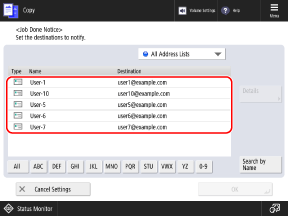
You can filter the destinations displayed in the list by selecting the index at the bottom of the screen, [Search by Name], or an address list in the address list pulldown menu. Address Book Screen
To display destinations with a set access number, press [Access No.] and enter the access number.
3
Press [OK]  [Close].
[Close].
 [Close].
[Close].The copy screen is displayed again.