System Options
By installing system options, you can add available functions and enhance the performance of the machine.
PS Printer Kit  [Asia/Oceania]
[Asia/Oceania]
Install PS Printer Kit to use the machine as a PS printer.
imagePASS
Print control server with genuine PostScript3 software from Adobe Systems installed. To use a PostScript application or print a large volume document, connect imagePASS.
IMPORTANT
When imagePASS is connected, the available functions are restricted. imagePASS Connection Restrictions and Precautions (For C7100 Series and C5100 Series)
Barcode Printing Kit
Install Barcode Printing Kit to print barcodes.
For details, see the manual of Bar Code Printing at the online manual site.
For details, see the manual of Bar Code Printing at the online manual site.
PCL International Font Set
Adds the fonts below to the PCL printer. This enables output using multiple languages in a SAP Unicode environment.
Andale® and WorldType® Collection J (Japanese Version)
Andale® and WorldType® Collection K (Korean Version)
Andale® and WorldType® Collection S (Simplified Chinese Version)
Andale® and WorldType® Collection T (Traditional Chinese Version)
Four font versions are enabled to accommodate regional variations in character design.
PCL Asian Font Set  [Asia/Oceania]
[Asia/Oceania]
Outputs using the following fonts in a Traditional Chinese (Big5 or HKSCS) environment:
MingLiU Regular
DFKai-SB Regular
PMingLiU Regular
CSong TC Light (HKSCS support)
MHei TC Medium (HKSCS support)
MKai TC Medium (HKSCS support)
Super G3 FAX Board
You can use Super G3 FAX Board to send and receive faxes. You can also send documents created with an application directly from a computer via the network.
Super G3 2nd Line Fax Board 

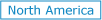 [Europe][Asia/Oceania][North America]
[Europe][Asia/Oceania][North America]
To send and receive faxes using multiple lines, install Super G3 2nd Line Fax Board. [Set Line]
* This option may not be available in some regions.
* This option may not be available in some regions.

NOTE
The On-Hook function is only available on the standard line (Line 1).
Super G3 3rd/4th Line Fax Board 
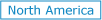 [Asia/Oceania][North America]
[Asia/Oceania][North America]
To send and receive faxes using multiple lines, install Super G3 3rd/4th Line Fax Board. [Set Line]
* This option may not be available in some regions.
* This option may not be available in some regions.

NOTE
The On-Hook function is only available on the standard line (Line 1).
Remote Fax Kit
This option is required to use the Remote Fax function. Even if the machine does not have a fax board installed, you can send faxes from a separate imageFORCE or imageRUNNER ADVANCE machine that has a fax board installed and is on the same network. Using Remote Faxes
IP FAX Expansion Kit
Install IP FAX Expansion Kit to use IP Fax.
IP Fax enables sending and receiving of faxes using a TCP/IP network, such as an internal LAN. This can reduce communication fees when sending and receiving faxes between machines on the same network and provide faster communication speeds than a normal fax.
For details, see the manual of IP FAX Expansion Kit at the online manual site.
IP Fax enables sending and receiving of faxes using a TCP/IP network, such as an internal LAN. This can reduce communication fees when sending and receiving faxes between machines on the same network and provide faster communication speeds than a normal fax.
For details, see the manual of IP FAX Expansion Kit at the online manual site.
Voice Guidance Kit
To use Voice Navigation, install Voice Guidance Kit. Voice Guidance Kit has a “Read Aloud” function that enables you to listen to audio descriptions. For details, see the manual of Voice Guidance Kit at the online manual site.
Voice Operation Kit
To use Voice Navigation, install Voice Operation Kit.
Voice Navigation has a “Read Aloud” function that enables you to listen to descriptions read aloud as well as a "Voice Recognition" function that enables you to operate the machine by speaking.
For details, see the manual of Voice Operation Kit at the online manual site.
Voice Navigation has a “Read Aloud” function that enables you to listen to descriptions read aloud as well as a "Voice Recognition" function that enables you to operate the machine by speaking.
For details, see the manual of Voice Operation Kit at the online manual site.
250GB SSD
To back up data using the mirroring function when using the standard installed SSD, install 250GB SSD.
To use the mirroring function, you must install the optional Memory Mirroring Kit. Memory Mirroring Kit
To use the mirroring function, you must install the optional Memory Mirroring Kit. Memory Mirroring Kit
1TB SSD
To increase the storage capacity beyond that of the standard installed SSD, replace it with 1TB SSD. Using Storage Space
NOTE
To back up data using the mirroring function after replacing with 1TB SSD, you must install another 1TB SSD.
Memory Mirroring Kit
To back up data using the mirroring function, install Memory Mirroring Kit.
The mirroring function writes and syncs the same data to two storage locations. If one storage location should malfunction, you can switch access to the other storage location to reduce the risk of data loss.
The mirroring function writes and syncs the same data to two storage locations. If one storage location should malfunction, you can switch access to the other storage location to reduce the risk of data loss.
Wireless LAN Board
To use a wireless LAN, install Wireless LAN Board. Connecting to a Wireless LAN