Setting Confidential Fax Inbox
Confidential Fax Inboxes can be specified with a name and PIN. You can also configure the settings to send an e-mail notice when a fax is stored.
This section describes how to configure the settings using the control panel.
You can also configure the settings by using Remote UI from a computer. In Remote UI, click [Access Received/Stored Files] on the Portal page select a Confidential Fax Inbox
select a Confidential Fax Inbox  configure the settings in [Settings]. However, you cannot use Remote UI to configure some of the settings. Managing the Machine from a Computer (Remote UI)
configure the settings in [Settings]. However, you cannot use Remote UI to configure some of the settings. Managing the Machine from a Computer (Remote UI)
You can also configure the settings by using Remote UI from a computer. In Remote UI, click [Access Received/Stored Files] on the Portal page
 select a Confidential Fax Inbox
select a Confidential Fax Inbox  configure the settings in [Settings]. However, you cannot use Remote UI to configure some of the settings. Managing the Machine from a Computer (Remote UI)
configure the settings in [Settings]. However, you cannot use Remote UI to configure some of the settings. Managing the Machine from a Computer (Remote UI)1
On the control panel, press [ Settings/Registration] in the [Home] screen or other screen. [Home] Screen
Settings/Registration] in the [Home] screen or other screen. [Home] Screen
 Settings/Registration] in the [Home] screen or other screen. [Home] Screen
Settings/Registration] in the [Home] screen or other screen. [Home] ScreenThe [Settings/Registration] screen is displayed.
2
Press [Function Settings]  [Receive/Forward]
[Receive/Forward]  [Common Settings]
[Common Settings]  [Set Fax/I-Fax Inbox]
[Set Fax/I-Fax Inbox]  [Set/Register Confidential Fax Inboxes].
[Set/Register Confidential Fax Inboxes].
 [Receive/Forward]
[Receive/Forward]  [Common Settings]
[Common Settings]  [Set Fax/I-Fax Inbox]
[Set Fax/I-Fax Inbox]  [Set/Register Confidential Fax Inboxes].
[Set/Register Confidential Fax Inboxes].The [Set/Register Confidential Fax Inboxes] screen is displayed.
3
Select the Confidential Fax Inbox to be configured.
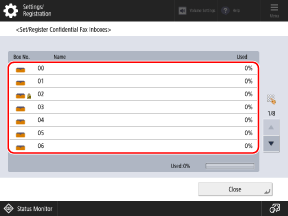
You can also directly specify the Confidential Fax Inbox by using the numeric keys to enter the box number.
If the PIN input screen appears, enter the PIN set for the selected Confidential Fax Inbox, and press [OK].
4
Set the Confidential Fax Inbox and press [OK].
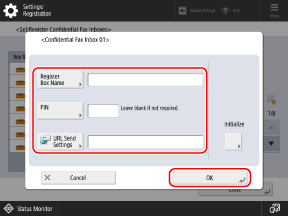
[Register Box Name]
Set the box name.
[PIN]
Set the PIN. Enter the same number in [PIN] and [Confirm].
You cannot set a PIN consisting of all zeros, such as "00" or "0000000."
There is no way to confirm the set PIN. Be sure not to forget the PIN.
If a PIN is set, the inbox name and URL send settings are not sent during device information distribution.
[URL Send Settings]
To send an e-mail notice of the store location URL when a fax is saved, set the notice destination.
By opening the sent URL in a web browser on your computer, you can check the details of the fax on the Remote UI screen.
By opening the sent URL in a web browser on your computer, you can check the details of the fax on the Remote UI screen.
* You can only specify a destination registered in the Address Book as the notice destination (excluding destinations in a personal address list or user group address list).
[Initialize]
Initializes the Confidential Fax Inbox settings and resets them to the factory settings.
* The settings cannot be initialized when a fax is saved.