[Set Authentication Method]
Configure the settings for the authentication method.
* Values in red text indicate the default setting for each item.
[

Settings/Registration]

[Function Settings]

[Common]

[Set Authentication Method]
Configure the authentication information to be used when accessing the LDAP server.
[Device Settings]:
Use the authentication information registered in the machine.
Registering LDAP Servers[Device Login Auth. Info.]:
Use the authentication information of the login user.
You can use this setting if the same authentication information is used for logging in to the machine and for accessing the LDAP server, and if the login service supports integrated authentication. For details on whether the login service supports integrated authentication, contact your dealer or service representative.
[Register Info. for Each User]:
Use the authentication information registered for each user.
After logging in to the machine, each user registers the user name and password to be used for LDAP authentication in [Scan and Send]

[

Menu]

[Register/Edit Information for Each User]

[LDAP Server Authentication Information].
[Device Settings], [Device Login Auth. Info.], [Register Info. for Each User] |
[

Settings/Registration]

[Function Settings]

[Common]

[Set Authentication Method]
Configure the authentication information to be used when accessing the Rights Management server.
[Device Settings]:
Use the authentication information registered in the machine.
[Rights Management Server Settings] [Americas][Register Info. for Each User]:
Use the authentication information registered for each user.
After logging in to the machine, each user registers the user name and password to be used for Rights Management server authentication in [Scan and Send]

[

Menu]

[Register/Edit Information for Each User]

[Rights Management Server Authentication Information].
[Device Settings], [Register Info. for Each User] |
[

Settings/Registration]

[Function Settings]

[Common]

[Set Authentication Method]
Configure the authentication information to be used when accessing the SMTP server.
[Device Settings]:
Select this to use the authentication information registered as the machine settings, or to display the authentication screen when the server is accessed.
For details on configuring the authentication information, see the following:
[Register Info. for Each User]:
Use the authentication information registered for each user.
After logging in to the machine, each user registers the user name and password to be used for SMTP server authentication in [Scan and Send]

[

Menu]

[Register/Edit Information for Each User]

[SMTP Server Authentication Information].
* When you perform forwarding, the authentication information registered as the machine settings will be used regardless of the setting specified here.
[Device Settings]*1, [Register Info. for Each User]*2 |
*1The default setting for the Americas
*2The default setting for Europe and Asia/Oceania
[

Settings/Registration]

[Function Settings]

[Common]

[Set Authentication Method]
Configure the authentication information to be used when accessing a file server.
[Standard]:
Use the authentication information registered in the Address Book.
Registering Destinations (Address Book)[Device Login Auth. Info.]:
Use the authentication information of the login user. This setting is enabled only for SMB and WebDAV file servers.
[Register Info. for Each User]:
Use the authentication information registered for each user.
After logging in to the machine, each user registers the user name and password to be used for file server authentication in [Scan and Send]

[

Menu]

[Register/Edit Information for Each User]

[Authentication Information for File TX/Browsing].
[Standard], [Device Login Auth. Info.], [Register Info. for Each User] |
 Settings/Registration]
Settings/Registration]  [Function Settings]
[Function Settings]  [Common]
[Common]  [Set Authentication Method]
[Set Authentication Method]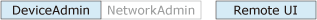
 Settings/Registration]
Settings/Registration]  [Function Settings]
[Function Settings]  [Common]
[Common]  [Set Authentication Method]
[Set Authentication Method] [
[ Menu]
Menu]  [Register/Edit Information for Each User]
[Register/Edit Information for Each User]  [LDAP Server Authentication Information].
[LDAP Server Authentication Information].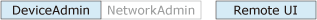
 Settings/Registration]
Settings/Registration]  [Function Settings]
[Function Settings]  [Common]
[Common]  [Set Authentication Method]
[Set Authentication Method] [
[ Menu]
Menu]  [Register/Edit Information for Each User]
[Register/Edit Information for Each User]  [Rights Management Server Authentication Information].
[Rights Management Server Authentication Information].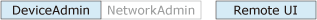
 Settings/Registration]
Settings/Registration]  [Function Settings]
[Function Settings]  [Common]
[Common]  [Set Authentication Method]
[Set Authentication Method] [
[ Menu]
Menu]  [Register/Edit Information for Each User]
[Register/Edit Information for Each User]  [SMTP Server Authentication Information].
[SMTP Server Authentication Information].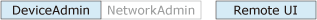
 Settings/Registration]
Settings/Registration]  [Function Settings]
[Function Settings]  [Common]
[Common]  [Set Authentication Method]
[Set Authentication Method] [
[ Menu]
Menu]  [Register/Edit Information for Each User]
[Register/Edit Information for Each User]  [Authentication Information for File TX/Browsing].
[Authentication Information for File TX/Browsing].