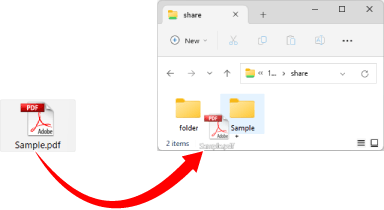Saving Documents to Advanced Space
You can save documents scanned with the machine as data, and you can move or copy files on a computer to the machine to save.
Required Preparations
Open Advanced Space on the network. Preparations for Using Advanced Space
Saving Documents Scanned with the Machine
On the control panel, scan a document with the machine from [Scan and Store] in the [Home] screen, and save the scanned data to Advanced Space. Saving Scanned Data
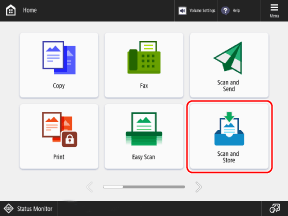
* You can also scan a document from [Scan and Send] or [Access Stored Files] in the [Home] screen, and save the data to Advanced Space.
Using [Scan and Send] to save the data is useful if you want to send the scanned data to an e-mail address or other destination at the same time. Sending Scanned Data
Using [Access Stored Files] to save the data is useful if you want to print the file immediately. Operating Advanced Space Files
Moving or Copying Files on a Computer to the Machine to Save
You can access Advanced Space from a computer (Windows) and move or copy files on the computer directly to Advanced Space. Accessing Advanced Space from a Computer (Windows Only)