Greater Efficiency
The intuitive user interface and functions that support a variety of users and environments enable you to reduce the amount of time spent using the machine and increase your daily work efficiency.
Easy Touch Panel Operations
Customizing for Greater Usability
You can customize the screen to enable quick access to frequently used functions, or change the display and settings for easier operation.
Optimizing the Settings for Each User (Personalization)
After logging in to the machine, each user can operate the machine using their preferred settings. Users can use settings and functions such as their own personalized screen or Address Book, and they can automatically save their settings to ensure faster and more convenient operations.
* To use the personalization function, you need to configure the settings on the machine. Enabling and Disabling the Personalization Function
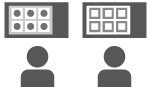
Making Operations More Efficient
Printing Quickly Without Using a Driver
You can print using previously configured print settings simply by copying files to a "hot folder" in Advanced Box.
You can also print using standard operating system functions or a cloud service.
* To use a hot folder, you first need to add a hot folder to Advanced Box. Adding a Hot Folder
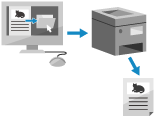
Using a Smartphone or Tablet
You can use an app to print data from a mobile device connected to the machine. The machine supports Direct Connection, which makes it easier to set up the connection without having to use a wireless LAN router.

Checking and Backing Up Fax Documents As Data
You can digitize and store sent and received faxes, and forward them to a specific destination. This is convenient when you want to check the content of received faxes from a remote location, or back up faxes you sent or received.
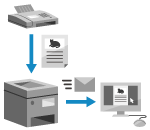
Reducing Mistakes and Simplifying Operations When Copying or Scanning
You can use the multiple sheet feed detection function, which detects when multiple sheets of the original are fed together, to reduce mistakes when scanning or copying two or more sheets of originals from the feeder. You can also improve the efficiency of scan and copy operations by scanning and copying originals of different sizes together, and automatically deleting pages that are determined to be blank.
When scanning Settings According to the Original
When copying Copy Settings According to the Original
* By default, the multiple sheet feed detection function is enabled. [Set Detection of Feeder Multi. Sheet Feed as Default]
* Depending on the model, the optional document feeder double feeding detection kit may be required in order to use the multiple sheet feed detection function. 


