[Scan Settings]
Configure the settings for the scanning operations.
* Values in red text indicate the default setting for each item.
[

Settings/Registration]

[Function Settings]

[Common]

[Scan Settings]
Set the timing for raising the original supply tray of the feeder up to the paper feed position.
When you select [When Original Is Placed], the original can be fed immediately, reducing the amount of time until scanning starts.
* This item may not be displayed depending on the type of the feeder.
[When Start Is Pressed], [When Original Is Placed] |
[

Settings/Registration]

[Function Settings]

[Common]

[Scan Settings]
Set where in the original to restart scanning after you remove an original jammed in the feeder.
When you select [From 1st Page], place all pages of the original in the feeder again and restart scanning.
When you select [From Suspended Original], place only the pages of the original that have not been scanned, and restart scanning. If it is unclear which pages of the original have been scanned, it is recommended that you cancel the scanning and scan all pages of the original again.
[From 1st Page], [From Suspnd. Original] |
IMPORTANT
If Original Is Jammed While Sending a Fax with Direct Send
Sending is canceled. Send the fax again.
[

Settings/Registration]

[Function Settings]

[Common]

[Scan Settings]
Change the default setting for whether the machine automatically detects when multiple sheets are fed together when you scan originals from the feeder.
* You can change this setting when using each function, in [Options]

[Detect Feeder Multi Sheet Fd.].
* Depending on the type of the feeder, this item can be displayed only when the optional document feeder double feeding detection kit is installed.


[

Settings/Registration]

[Function Settings]

[Common]

[Scan Settings]
Set whether to give priority to speed or noise reduction when you scan originals from the feeder.
* This item may not be displayed depending on the model.
[Speed Priority], [Quiet] |
[

Settings/Registration]

[Function Settings]

[Common]

[Scan Settings]
Set whether to prevent the scanning of streaks that are detected when you use the feeder.
* Extremely fine lines may be falsely detected as streaks.
[

Settings/Registration]

[Function Settings]

[Common]

[Scan Settings]
Set whether to give priority to speed or image quality when you scan in black and white.
[Fax/I-Fax Send Jobs] [Speed Priority], [Quality Priority] [All Send Jobs Except Fax/I-Fax Jobs] [Speed Priority], [Quality Priority] |
[

Settings/Registration]

[Function Settings]

[Common]

[Scan Settings]
Set whether to manually select the original size whenever a Letter R or Statement size original is placed on the platen glass, or set which size to use.
[Select Manually], [Use LTRR Format], [Use STMT Format] |
[

Settings/Registration]

[Function Settings]

[Common]

[Scan Settings]
Set the gamma value to use when you import images scanned in color to a computer.
By setting the same gamma value as that of the computer display, you can display images that are faithful to the original.
[Gamma 1.0], [Gamma 1.4], [Gamma 1.8], [Gamma 2.2] |
[

Settings/Registration]

[Function Settings]

[Common]

[Scan Settings]
Set whether the machine goes online (scan standby mode) when you press [Scanner] on the [Home] screen.
* When the machine is online, you cannot perform the scanning operations for copying or other functions on the machine.
[

Settings/Registration]

[Function Settings]

[Common]

[Scan Settings]
Set whether the machine goes offline at the same time that Auto Reset is activated, if no scanning operations are performed while the machine is online (scan standby mode).
[Auto Reset Time]* If [Auto Reset Time] is set to "0 min." (Auto Reset is disabled) and you select [On] for this setting, the machine goes offline after approximately 2 minutes.
[

Settings/Registration]

[Function Settings]

[Common]

[Scan Settings]
Change the default setting for whether the machine handles different size originals as originals with different vertical widths, when you scan originals of different sizes from the feeder.
* You can change this setting when using each function, in [Options]

[Different Size Originals].
[Scan and Store (Mail Box)/Copy] [On], [Off] [Scan and Store (Excluding Mail Box)/Send] [On], [Off] [Fax] [On], [Off] |
IMPORTANT
If you set [Scan and Store (Mail Box)/Copy] to [On] and perform copying with the Auto Select Paper setting, the [Shift] setting in [Options] is disabled.
[

Settings/Registration]

[Function Settings]

[Common]

[Scan Settings]
Set whether to set a fixed thickness for the originals to be scanned using the feeder, or to specify the thickness each time.
* This item may not be displayed depending on the type of the feeder.
[Fixed], [Always Specify] [Thin (63 g/m2 or less)], [Normal], [Thick (158 g/m2 or more)] |
 Settings/Registration]
Settings/Registration]  [Function Settings]
[Function Settings]  [Common]
[Common]  [Scan Settings]
[Scan Settings]
 Settings/Registration]
Settings/Registration]  [Function Settings]
[Function Settings]  [Common]
[Common]  [Scan Settings]
[Scan Settings]
 Settings/Registration]
Settings/Registration]  [Function Settings]
[Function Settings]  [Common]
[Common]  [Scan Settings]
[Scan Settings]
 Settings/Registration]
Settings/Registration]  [Function Settings]
[Function Settings]  [Common]
[Common]  [Scan Settings]
[Scan Settings] [Detect Feeder Multi Sheet Fd.].
[Detect Feeder Multi Sheet Fd.].


 Settings/Registration]
Settings/Registration]  [Function Settings]
[Function Settings]  [Common]
[Common]  [Scan Settings]
[Scan Settings]
 Settings/Registration]
Settings/Registration]  [Function Settings]
[Function Settings]  [Common]
[Common]  [Scan Settings]
[Scan Settings]
 Settings/Registration]
Settings/Registration]  [Function Settings]
[Function Settings]  [Common]
[Common]  [Scan Settings]
[Scan Settings]
 Settings/Registration]
Settings/Registration]  [Function Settings]
[Function Settings]  [Common]
[Common]  [Scan Settings]
[Scan Settings]
 Settings/Registration]
Settings/Registration]  [Function Settings]
[Function Settings]  [Common]
[Common]  [Scan Settings]
[Scan Settings]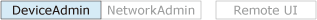
 Settings/Registration]
Settings/Registration]  [Function Settings]
[Function Settings]  [Common]
[Common]  [Scan Settings]
[Scan Settings]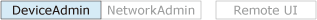
 Settings/Registration]
Settings/Registration]  [Function Settings]
[Function Settings]  [Common]
[Common]  [Scan Settings]
[Scan Settings]
 Settings/Registration]
Settings/Registration]  [Function Settings]
[Function Settings]  [Common]
[Common]  [Scan Settings]
[Scan Settings] [Different Size Originals].
[Different Size Originals].
 Settings/Registration]
Settings/Registration]  [Function Settings]
[Function Settings]  [Common]
[Common]  [Scan Settings]
[Scan Settings]