Using a Personalized Screen, Data, and Settings (Personalization)
After you log in, you can use the machine with your personal settings. This is called the personalization function.
You can use a personalized screen and Address Book. In addition, your personalized settings are stored automatically for quicker and more convenient operations.
You can use a personalized screen and Address Book. In addition, your personalized settings are stored automatically for quicker and more convenient operations.
You must configure the settings on the machine to use the personalization function. Note that some items may not be able to be personalized. Enabling and Disabling the Personalization Function
Using a Personalized Screen
You can quickly execute frequently used functions, and easily change the display and settings from the [Home] screen and function screens.
You can also change the default settings on the function screens for more efficient operations.
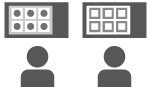
Using a Personalized Address Book and Destinations
You can manage personalized destinations and store locations for scanned data and faxes and share this information to a group to which you belong. To use a personalized destination, select [Personal Address List] or [User Group Address List] on the Address Book screen.
In addition, you can use [Send to Myself] displayed on the scan (Scan and Send) screen to easily send scanned data to your own e-mail address.

Using the History
You can recall and reuse previously used settings from the timeline in the [Home] screen and from [Previous Settings] on the function screens.
Using Personalized Settings
You can use the machine with your personal settings without affecting other users. In addition to making the control panel easier to use, you can also set the operation when starting to use the machine to save time.
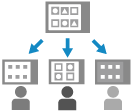
NOTE
Using a Personalized Storage Space
By logging in to the machine, you can use the personalization function as well a personalized storage space.
Personal Space in Advanced Box
You can create a personal space in Advanced Box, and use it as a storage space that is not visible to other users. Creating a Personal Space in Advanced Box
You can create a personal space in Advanced Box, and use it as a storage space that is not visible to other users. Creating a Personal Space in Advanced Box
A Storage Space as a Personal Folder
After setting up a Personal Folder, you can easily access it from [Personal Folder] displayed on the scan screen or other screen. Configuring a Personal Folder
After setting up a Personal Folder, you can easily access it from [Personal Folder] displayed on the scan screen or other screen. Configuring a Personal Folder