[Box Security Settings]
Configure the Mail Box security settings.
* Values in red text indicate the default setting for each item.
[

Settings/Registration]

[Function Settings]

[Store/Access Files]

[Mail Box Settings]

[Box Security Settings]
Set whether the [Print When Storing from Printer Driver] setting can be changed for each Mail Box.
When you select [Off], the setting for whether to print files when they are stored from the printer driver is configured according to the setting in [Settings for All Mail Boxes].
[Print When Storing from Printer Driver] Settings/Registration]
Settings/Registration]  [Function Settings]
[Function Settings]  [Store/Access Files]
[Store/Access Files]  [Mail Box Settings]
[Mail Box Settings]  [Box Security Settings]
[Box Security Settings]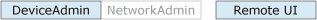
 Settings/Registration]
Settings/Registration]  [Function Settings]
[Function Settings]  [Store/Access Files]
[Store/Access Files]  [Mail Box Settings]
[Mail Box Settings]  [Box Security Settings]
[Box Security Settings]