 Settings/Registration]
Settings/Registration]  [Preferences]
[Preferences]  [Network]
[Network]  [TCP/IP Settings]
[TCP/IP Settings]  [IPv6 Settings]
[IPv6 Settings]
 Settings/Registration]
Settings/Registration]  [Preferences]
[Preferences]  [Network]
[Network]  [TCP/IP Settings]
[TCP/IP Settings]  [IPv6 Settings]
[IPv6 Settings][On], [Off] |

 Settings/Registration]
Settings/Registration]  [Preferences]
[Preferences]  [Network]
[Network]  [TCP/IP Settings]
[TCP/IP Settings]  [IPv6 Settings]
[IPv6 Settings][Use Stateless Address] [On], [Off] |

 Settings/Registration]
Settings/Registration]  [Preferences]
[Preferences]  [Network]
[Network]  [TCP/IP Settings]
[TCP/IP Settings]  [IPv6 Settings]
[IPv6 Settings][Use Manual Address] [On], [Off] [Manual Address] [Prefix Length] 1 to 64 to 128 [Default Router Address] |

 Settings/Registration]
Settings/Registration]  [Preferences]
[Preferences]  [Network]
[Network]  [TCP/IP Settings]
[TCP/IP Settings]  [IPv6 Settings]
[IPv6 Settings][On], [Off] |
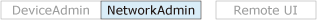
 Settings/Registration]
Settings/Registration]  [Preferences]
[Preferences]  [Network]
[Network]  [TCP/IP Settings]
[TCP/IP Settings]  [IPv6 Settings]
[IPv6 Settings][IPv6 Address] [Host Name] |
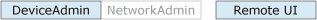
 Settings/Registration]
Settings/Registration]  [Preferences]
[Preferences]  [Network]
[Network]  [TCP/IP Settings]
[TCP/IP Settings]  [IPv6 Settings]
[IPv6 Settings][On], [Off] |
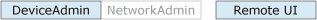
 Settings/Registration]
Settings/Registration]  [Preferences]
[Preferences]  [Network]
[Network]  [TCP/IP Settings]
[TCP/IP Settings]  [IPv6 Settings]
[IPv6 Settings][Acquire DNS Server Address] [On], [Off] [Acquire Domain Name] [On], [Off] |