82JS-021
Connecting to a Wireless LAN
Check how to make settings as follows, according to your usage environment and conditions.
Connecting to a wireless LAN
1
Change from a wired LAN or USB connection to a wireless LAN connection.
2
Connect to the wireless LAN.
To connect manually
Setting a Wireless LAN Manually (MF746Cdw / MF745Cdw / MF743Cdw / MF741Cdw / MF644Cdw / MF642Cdw / MF641Cw / MF543dw / MF449dw / MF448dw / MF445dw)
Setting a Wireless LAN Manually (MF656Cdw / MF654Cdw / MF653Cdw / MF652Cw / MF455dw / MF453dw / MF452dw / MF451dw)
Setting a Wireless LAN Manually (MF746Cdw / MF745Cdw / MF743Cdw / MF741Cdw / MF644Cdw / MF642Cdw / MF641Cw / MF543dw / MF449dw / MF448dw / MF445dw)
Setting a Wireless LAN Manually (MF656Cdw / MF654Cdw / MF653Cdw / MF652Cw / MF455dw / MF453dw / MF452dw / MF451dw)
To connect automatically with a push button
Connecting to a Wireless LAN Using WPS (Using the Router's Push Button) (MF746Cdw / MF745Cdw / MF743Cdw / MF741Cdw / MF644Cdw / MF642Cdw / MF641Cw / MF543dw / MF449dw / MF448dw / MF445dw)
Connecting to a Wireless LAN Using WPS (Using the Router's Push Button) (MF656Cdw / MF654Cdw / MF653Cdw / MF652Cw / MF455dw / MF453dw / MF452dw / MF451dw)
Connecting to a Wireless LAN Using WPS (Using the Router's Push Button) (MF746Cdw / MF745Cdw / MF743Cdw / MF741Cdw / MF644Cdw / MF642Cdw / MF641Cw / MF543dw / MF449dw / MF448dw / MF445dw)
Connecting to a Wireless LAN Using WPS (Using the Router's Push Button) (MF656Cdw / MF654Cdw / MF653Cdw / MF652Cw / MF455dw / MF453dw / MF452dw / MF451dw)
To connect with a PIN using WPS
Connecting to a Wireless LAN Using a PIN Code (MF746Cdw / MF745Cdw / MF743Cdw / MF741Cdw / MF644Cdw / MF642Cdw / MF641Cw / MF543dw / MF449dw / MF448dw / MF445dw)
Connecting to a Wireless LAN Using a PIN Code (MF656Cdw / MF654Cdw / MF653Cdw / MF652Cw / MF455dw / MF453dw / MF452dw / MF451dw)
Connecting to a Wireless LAN Using a PIN Code (MF746Cdw / MF745Cdw / MF743Cdw / MF741Cdw / MF644Cdw / MF642Cdw / MF641Cw / MF543dw / MF449dw / MF448dw / MF445dw)
Connecting to a Wireless LAN Using a PIN Code (MF656Cdw / MF654Cdw / MF653Cdw / MF652Cw / MF455dw / MF453dw / MF452dw / MF451dw)
If the machine cannot connect to the wireless LAN
1
Check the status of the computer.
Have the settings of the computer and the wireless LAN router or access point been completed?
Are cables of the wireless LAN router or access point (including the power cord and LAN cable) correctly plugged in?
Is the wireless LAN router or access point turned on?
If the problem persists even after checking the above
Turn off the machine, and then turn on the machine after 10 seconds.
Wait for a while, and try again to connect to the network.
2
Check that the machine is turned on.
If the machine is turned on, turn it off and then on again.
3
Check the locations of the machine and the wireless LAN router or access point.
Is the machine too far from the wireless LAN router or access point?
Are there any obstacles such as walls between the machine and the wireless LAN router or access point?
Are there any appliances such as microwave ovens or digital cordless phones that emit radio waves near the machine?
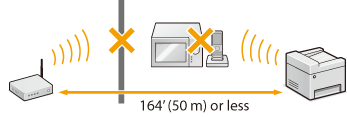
4
Reconfigure wireless LAN settings.
NOTE
If the wireless LAN router or access point is set as described below, configure the wireless LAN connection settings manually.
Setting a Wireless LAN Manually (MF746Cdw / MF745Cdw / MF743Cdw / MF741Cdw / MF644Cdw / MF642Cdw / MF641Cw / MF543dw / MF449dw / MF448dw / MF445dw)
Setting a Wireless LAN Manually (MF656Cdw / MF654Cdw / MF653Cdw / MF652Cw / MF455dw / MF453dw / MF452dw / MF451dw)
Setting a Wireless LAN Manually (MF746Cdw / MF745Cdw / MF743Cdw / MF741Cdw / MF644Cdw / MF642Cdw / MF641Cw / MF543dw / MF449dw / MF448dw / MF445dw)
Setting a Wireless LAN Manually (MF656Cdw / MF654Cdw / MF653Cdw / MF652Cw / MF455dw / MF453dw / MF452dw / MF451dw)
The stealth mode*1 is enabled.
ANY connection refusal*2 is enabled.
An auto-generated WEP key or encryption key (hexadecimal) is set.
*1Disables auto-detection of the wireless router or access point SSID on other devices.
*2The wireless router or access point refuses the connection if the SSID on the device to be connected is set to "ANY" or is blank.
If the wireless LAN router or access point is set as described below, change the settings on the router.
The MAC address of the machine and computer is rejected by the MAC address packet filtering function*3.
When only IEEE 802.11n is used for the wireless communication, WEP is selected or the WPA/WPA2 encryption method is set to TKIP.
*3Permits communication only with devices having specified MAC addresses and denies communication with other devices.