Error Codes
An error code is a 3-digit code recorded in the error log when an error occurs.
You can view the code in the following reports and log:
|
Error codes
|
Error send report
Error receive report
Job history displayed on the system status screen
|
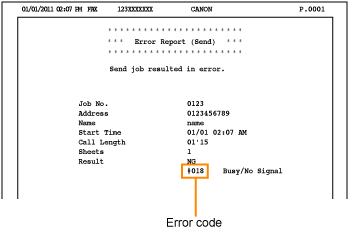
For more information on the reports, refer to the following.
What follows is a list of error code descriptions and corresponding remedies.
 |
 |
#001
|
Problem
|
A document jam has occurred.
|
|
Action
|
Remove the jammed document.
|
#003
|
Problem
|
The machine is taking considerable time to send high-volume data.
|
|
Action 1
|
Reduce the scan resolution and try to send the document again.
|
|
Action 2
|
Reduce the scan resolution or ask the sender to split the document into smaller subsets and send one subset at a time.
|
#005
|
Problem 1
|
The receiving fax machine did not respond within 35 seconds.
|
|
Action
|
Repeat the sending procedure from the beginning. Additionally, ask the recipient to check the fax machine. When making an overseas call, add a pause to the fax number.
|
|
Problem 2
|
The receiving fax machine may not be a G3 fax machine.
|
|
Action
|
Make sure the receiving fax machine is a G3 fax machine. If it is a G3 fax machine, send the document again. Otherwise, switch to the communication mode supported by the receiving fax machine and send the document again.
|
#012
|
Problem
|
The receiving fax machine is out of paper.
|
|
Action
|
Make sure that there is enough paper loaded in the receiving fax machine's paper tray.
|
#018
|
Problem 1
|
No response is obtained after redialing the number. The line may be busy or disconnected.
|
|
Action
|
Wait a few seconds before trying to dial the number again. Make sure that the receiving fax machine is ready to receive a document if you still cannot send a fax. Wait a few more seconds before trying to dial the number again if the line is still busy.
|
|
Problem 2
|
You cannot send a fax because the line is busy or disconnected.
|
|
Action
|
Make sure that the receiving fax machine is ready to receive a document and try to dial the number again.
|
|
Problem 3
|
The settings configured on the receiving fax machine may not be the same with your fax machine.
|
|
Action
|
Make sure that the receiving fax machine is ready to receive a document and try to dial the number again.
|
|
Problem 4
|
No pause was added to the fax number when sending a fax overseas.
|
|
Action
|
Add a pause after the country code or in front of the fax number and dial the number again. When sending a fax to a destination registered in a one-touch key, switch to the overseas transmission mode on the detailed setup screen.
|
#022
|
Problem
|
You are restricted to send faxes from your computer.
|
|
Action
|
You need to disable the restriction. Contact your administrator for more information.
|
#037
|
Problem 1
|
The machine memory is full.
|
|
Action
|
Print, send, or delete any documents stored in memory.
|
|
Problem 2
|
The data size exceeds the machine's memory capacity.
|
|
Action
|
Reduce the data resolution or change the file format to reduce the data size.
|
|
Problem 3
|
The memory is full when using the secure printing.
|
|
Action
|
Print the documents in several batches or send the job without using the secure printing.
|
#054
|
Problem 1
|
An abbreviation of the sender's name or sender's fax number is not registered when the sender sends a fax from a computer.
|
|
Action
|
Register an abbreviation of the sender's name as well as the sender's fax number.
|
|
Problem 2
|
The destination number is more than 40 digits long when sending a fax from a computer or importing from the address book.
|
|
Action
|
Reduce the number of digits to less than 40.
|
#099
|
Problem
|
A job currently being processed has been canceled manually.
|
|
Action
|
Try to send or receive the document again.
|
#408
|
Problem 1
|
The memory media was disconnected while it was being written to, and writing failed.
|
|
Action
|
Check to see if the memory media was disconnected, and try writing again.
|
|
Problem 2
|
An error occurs when transferring images to memory media, and images cannot be transferred normally.
|
|
Action
|
Check the memory media status, and then repeat the operation.
|
|
Problem 3
|
The connected memory media is formatted with an unsupported file system.
|
|
Action
|
Make sure that the memory media is formatted with a file system that is supported by the machine (FAT16 or FAT32).
|
#701
|
Problem 1
|
Failed the authentication of ID or PIN in the Departmental ID Management.
|
|
Action
|
Specify the correct dept. ID or PIN and redo the authentication.
|
|
Problem 2
|
The jobs with unknown IDs are restricted.
|
|
Action
|
Need to deactivate the restriction. Contact the system manager (administrator) for the details.
|
#703
|
Problem
|
The image region in the memory is full. Cannot write.
|
|
Action 1
|
Wait until other TX jobs are completed before resending.
|
|
Action 2
|
Delete the documents saved in the memory. If it still does not work, please turn the machine OFF and then ON again.
|
|
Action 3
|
Split the document into smaller subsets and send it.
|
#752
|
Problem 1
|
The SMTP server name setting is incorrect.
|
|
Action
|
Select the appropriate SMTP server name.
|
|
Problem 2
|
The domain name setting is incorrect.
|
|
Action
|
Select the appropriate domain name.
|
|
Problem 3
|
The network is not connected.
|
|
Action
|
Check with your network administrator to make sure that the network is operating normally.
|
#753
|
Problem
|
TCP/IP errors occur when sending files or e-mails. (socket and select errors, etc.)
|
|
Action
|
Make sure that the network cable connector between the machine and the computer is plugged in securely.
|
#755
|
Problem 1
|
Cannot send because TCP/IP is not running properly.
|
|
Action
|
Check <TCP/IP Settings>.
|
|
Problem 2
|
The IP address is not set.
|
|
Action
|
Enter the IP address.
|
|
Problem 3
|
When the machine was started up, IP addresses were not assigned by either DHCP, RARP or BOOTP.
|
|
Action
|
After the machine is turned ON, the machine cannot communicate with the network until the time specified in <Startup Settings> has elapsed. Wait a few seconds before resending.
|
#801
|
Problem 1
|
Whenever it communicates with the SMTP server in order to send e-mail, a timeout caused by the mail server side occurs.
|
|
Action
|
Check to make sure the SMTP is operating normally. Check the network status.
|
|
Problem 2
|
During SMTP connection, an error is returned from the SMTP server.
|
|
Action
|
Recheck your SMTP server settings.
|
|
Problem 3
|
The destination setting is not correct.
|
|
Action
|
Check the destination settings.
|
|
Problem 4
|
When sending to a file server, an error caused by the server side occurs.
|
|
Action
|
Check to make sure the file server is operating normally.
|
#802
|
Problem
|
The SMTP server name setting is incorrect.
|
|
Action
|
Select the appropriate SMTP server name.
|
#804
|
Problem
|
No access privileges to folder.
|
|
Action
|
Make sure that the user name and password that is registered for the destination matches the user account (user name and password) that is registered in the computer (file server).
|
#806
|
Problem 1
|
When sending to a file server, the specified user name and password are incorrect.
|
|
Action
|
Make sure that the user name and password that is registered for the destination matches the user account (user name and password) that is registered in the computer (file server).
|
|
Problem 2
|
When sending e-mail, the specified destination is incorrect.
|
|
Action
|
Check the registered e-mail destination settings.
|
#810
|
Problem
|
While connecting to the POP server, an error is returned from the POP server.
|
|
Action 1
|
Check to see if the POP server address is entered correctly.
|
|
Action 2
|
Check with your network administrator to make sure that the mail server is operating normally and that the network is operating normally.
|
#812
|
Problem
|
The POP password setting is incorrect.
|
|
Action
|
Enter the correct POP password.
Check the POP password in the settings notification documentation, etc. issued by the contracted provider, or ask the network administrator. |
#813
|
Problem
|
The POP login name setting is incorrect.
|
|
Action
|
Recheck your POP login name setting.
|
#822
|
Problem
|
The job cannot be printed due to incorrect image format.
|
|
Action
|
Repeat the operation.
|
#839
|
Problem
|
The user name and password setting used for SMTP authentication is incorrect.
|
|
Action
|
Set the user name and password correctly.
|
#846
|
Problem
|
The error has occurred during the POP authentication.
|
|
Action
|
Recheck the setting and redo the operation.
|
#852
|
Problem
|
The error has occurred by shutting down the power switch while processing jobs.
|
|
Action
|
Recheck the setting and redo the operation.
|
#853
|
Problem 1
|
The job was not able to be processed due to the reason why it was canceled from an application or operating system while the print data was being sent to this machine from a computer etc.
|
|
Action
|
Check the settings, and then repeat the operation.
|
|
Problem 2
|
While performing the secure printing, the job has been canceled for running out of time to process.
|
|
Action
|
Start over the job as necessary.
|
|
Problem 3
|
The job using the secure printing has been sent when <Secure Print Settings> is turned <Off>.
|
|
Action
|
Set <Secure Print Settings> to <On>. Or send the job without the secure printing.
|
#995
|
Problem
|
A document waiting to be sent or received has been canceled.
|
|
Action
|
Try to send or receive the document again.
|