Specifying the Connection Settings
Use "MF/LBP Network Setup Tool" to specify the network connection settings.
 |
For the system requirements of "MF/LBP Network Setup Tool," see "MF/LBP Network Setup Tool."
|
 |
When you install the printer driver using "Easy Installation," "MF/LBP Network Setup Tool" starts automatically.
|

|
Before specifying the settings, see "Connecting the Printer and Computer."
|
The setting procedure varies depending on your environment. Follow the instructions on the screen to specify the settings.
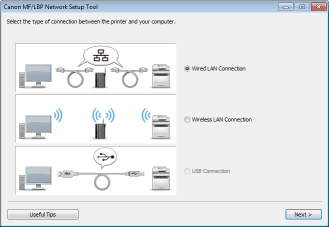
 If you have a problem during the connection settings If you have a problem during the connection settingsClick [Useful Tips] at the bottom left of the screen and see the help contents.
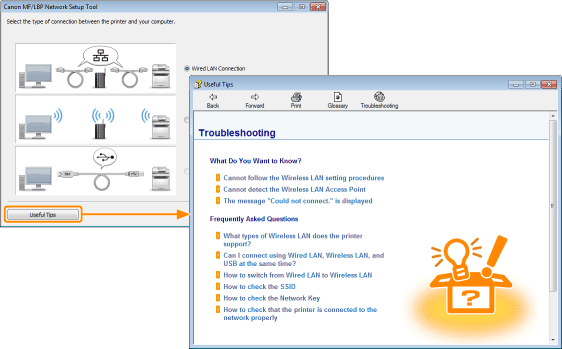 |
|
NOTE
|
Setting the IP address using the ARP/PING commandYou can also set the IP address using the ARP/PING command in Command Prompt.
|