Sending a Document in the Memory RX Inbox
1.
Press [Fax/I-Fax Inbox] → [Memory RX Inbox].
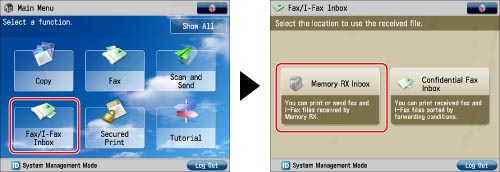
2.
Press [Memory RX Inbox].
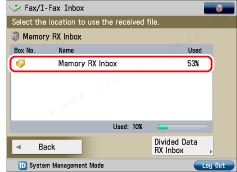
3.
Select the document that you want to send → press [Send].

To select all of the documents (up to a maximum of 32 documents from the top), press [Select All (Max 32 Files)]. (If you select a document, this key changes to [Clear Selection].)
|
NOTE
|
|
You can select and send up to a maximum of 32 files from an inbox simultaneously.
|
|
You can send a maximum of 999 pages at a time.
|
4.
Specify the destinations.

If you want to return to the previous screen, press [Back].
|
IMPORTANT
|
|
If you set [Limit New Destination] in [Function Settings] (Settings/Registration) to 'On' for a destination type, you cannot enter a new destination of that type in [New Destination]. Select a stored destination by using the Local Address Book, Remote Address Book, LDAP Server in [Address Book], or pressing a one touch button in [One-Touch] instead. (See "Restricting the Send Function.")
|
|
NOTE
|
|
The maximum number of destinations you can send to at the same time is 256. If you specify a group as a destination, each destination in that group is counted as a separate address.
|
|
If you try to send to a file server in which [Enter Password Each Time] is set to 'On', a screen appears prompting you to enter a user name and password. In this case, enter the previously set password. If you want to register a file server in a group address, set [Enter Password Each Time] to 'Off'. You cannot send to a group address including a file server in which [Enter Password Each Time] is set to 'On'. (See "Registering a File Server Address.")
|
|
If you want to automatically delete the selected document after it is sent, press [Delete File After Sending].
|
|
You cannot print the document while it is being sent.
|
|
If the destination is stored in the Address Book:
|
Refer to the following, depending on the type of address book.
|
|
If the destination is stored in a One-Touch button:
|
|
|
If the destination is not stored in the Address Book:
|
Refer to the following detailed procedures, according to the address or server to specify.
|
|
If the destination is stored in Favorite Settings:
|
|
|
If you want to specify your own e-mail address as the destination:
|
|
|
If you want to specify Cc and/or Bcc addresses:
|
5.
Press the file format button → select a file format → press [OK].
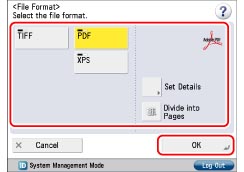
This step is unnecessary if you selected Fax or I-Fax destinations.
|
IMPORTANT
|
|
Some file formats require optional products. For information on the optional products, see "Optional Products Required for Each Function."
|
|
NOTE
|
|
For more information on file formats, see "Setting the File Format."
|
6.
Press [Options] → select the desired option → press [Close].

|
NOTE
|
|
For more information on option modes, see "Scan and Send" or "Sending/Receiving a Fax."
|
7.
Press [Start Sending].